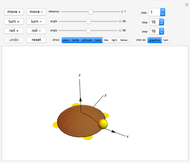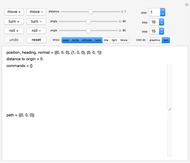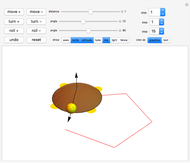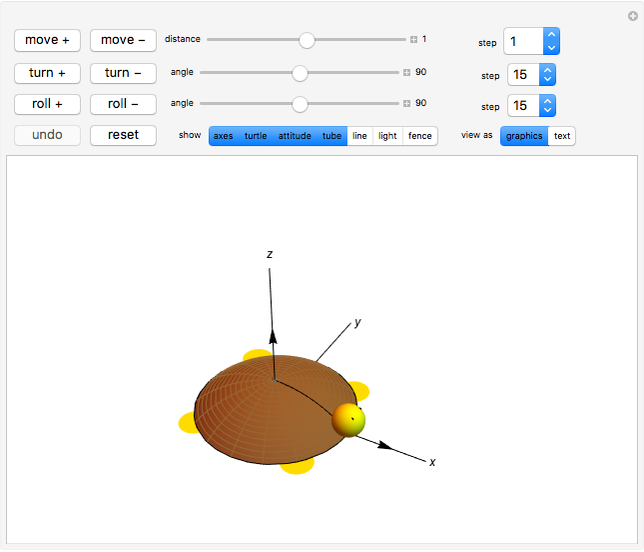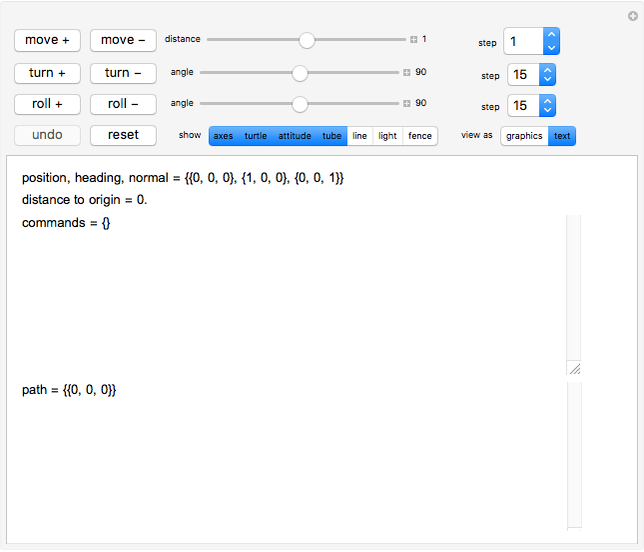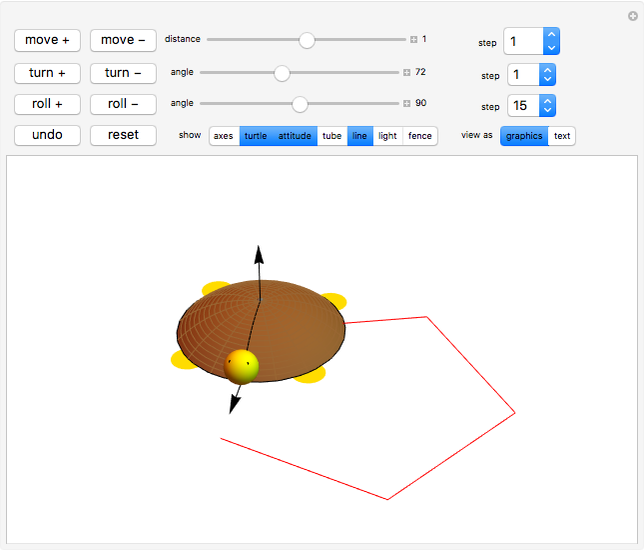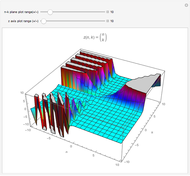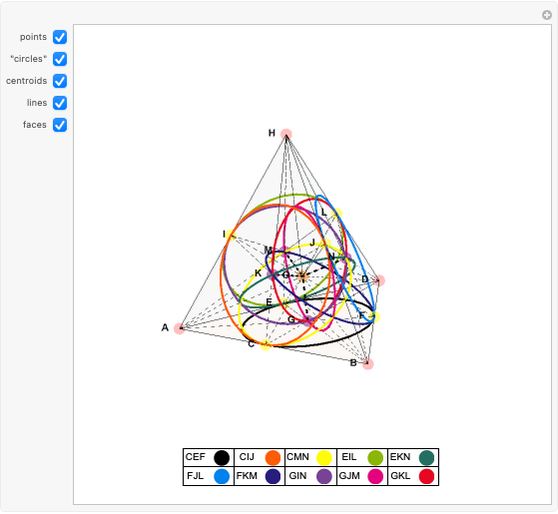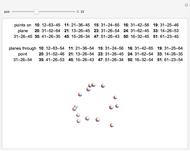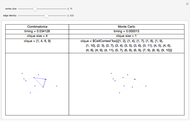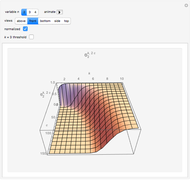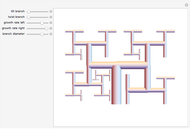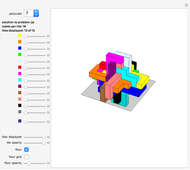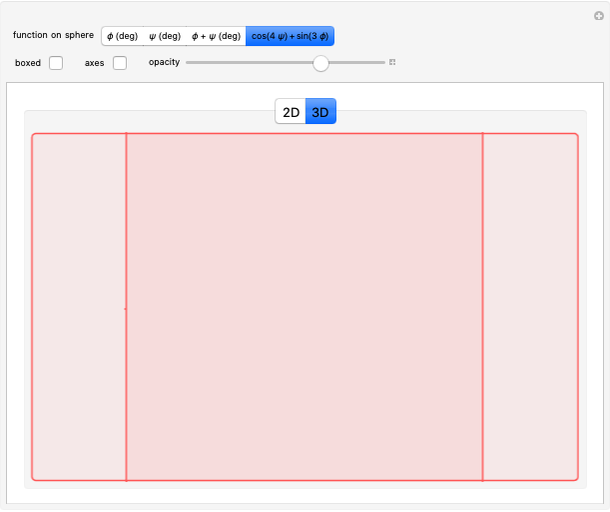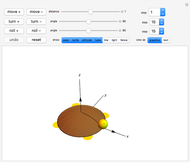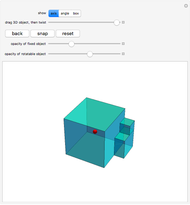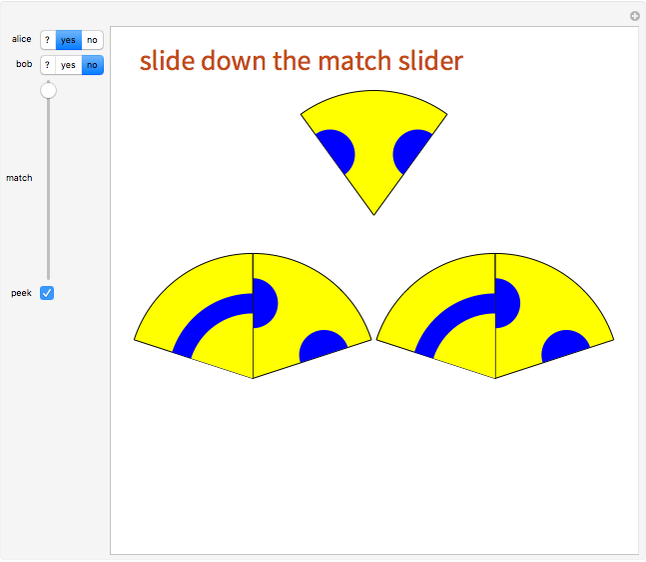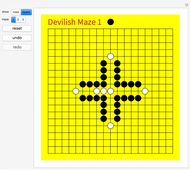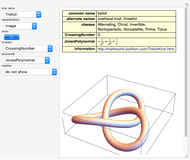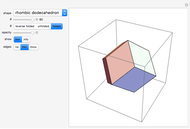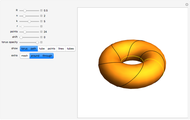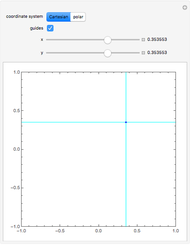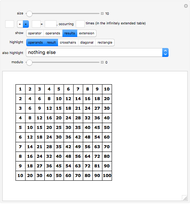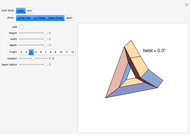3D Flying Pipe-Laying Turtle

Requires a Wolfram Notebook System
Interact on desktop, mobile and cloud with the free Wolfram Player or other Wolfram Language products.
This Demonstration lets you play with a 3D flying turtle that lays a pipeline in space. It is a generalization of traditional turtle graphics, which is planar. At each moment, the flying turtle's state is given by its position and attitude (or orientation). The attitude is defined by the heading and the normal.
[more]
Contributed by: Tom Verhoeff (Eindhoven University of Technology) (January 2009)
Open content licensed under CC BY-NC-SA
Snapshots
Permanent Citation
"3D Flying Pipe-Laying Turtle"
http://demonstrations.wolfram.com/3DFlyingPipeLayingTurtle/
Wolfram Demonstrations Project
Published: January 29 2009