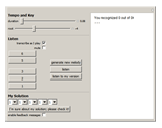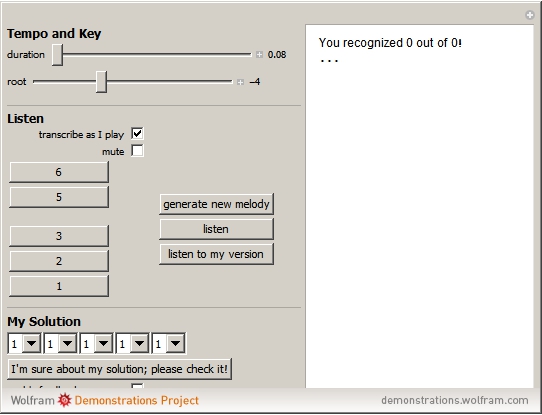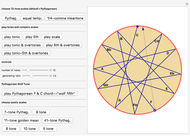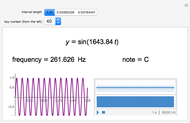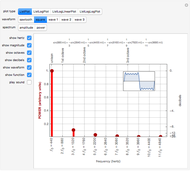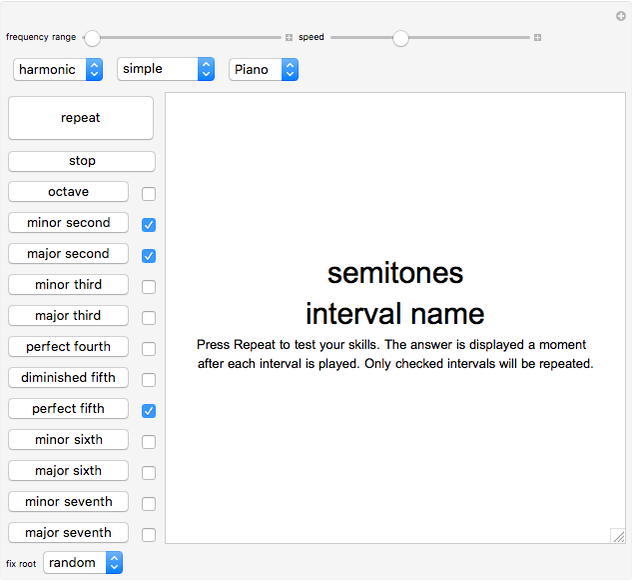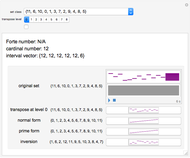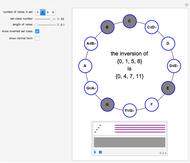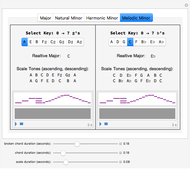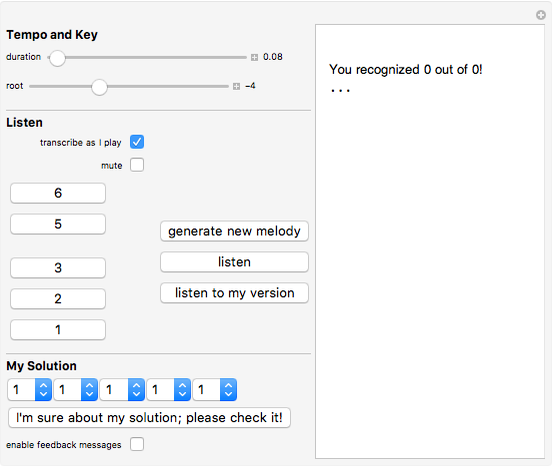Ear Training for Pentatonic Scales

Requires a Wolfram Notebook System
Interact on desktop, mobile and cloud with the free Wolfram Player or other Wolfram Language products.
This educational tool lets students improve their ability to recognize simple pentatonic melodies. It also features an evaluation process to monitor their learning progress. As more data is collected, the predictions tend to get more reliable. Usually the measurement can be well approximated by an exponentially decaying curve. For advice on musical aspects of the training, please refer to the Details section. (Note: The plot appears only after entering at least two correct answers, which is why you do not see it in the snapshot.)
Contributed by: Armin Stierli (May 2014)
Open content licensed under CC BY-NC-SA
Snapshots
Details
Your goal is to recognize the melody you are hearing. Adjust "duration" for a tempo that you feel comfortable with and arbitrarily choose the key for the melody. Feel free to change tempo or key at any time.
There are two ways to enter a melody. One is by using the drop-down menus in the "My Solution" section. The second is to check "transcribe as I play." You may want to play the melody on your instrument as well after you have figured it out. At the beginning, I recommend to use all "helpers" available: there are buttons to hear the pitches, the "listen to my version" button, and so on. After some time, to make it more challenging, you may want to try to listen only three times, or to figure it out even when you mute the pitch buttons, or to increase the playback tempo. Additionally, you may also play the same melody on your instrument in three different keys, and so on. Have fun!
Tips and tricks for beginners: Make the task very easy for yourself at the beginning! Choose a slow tempo and choose a key that suits you well. In the drop-down menus in the "My Solution" section you can work out the melody note for note. Notice after clicking the "listen" button you can "stop" the playback by clicking any of the melody buttons. So you would "stop" it by clicking the pitch you think is played back right now, and if the two match, you got it; otherwise, try another guess. There are at most five possibilities per note, and none is repeated; hence, take that into account and you are left with even fewer possibilities. (Nonetheless, later on you do not want to use brute force but instead to relate the pitch you are hearing to the root by "stopping" the playback by clicking the root, i.e., the 1 button.)
Intermediate: You may want to sing or play along with the melody several times first. You can always double-check your guess of the current pitch by relating it either to the previous one or to the root. Once you have entered the five pitches, convince yourself by clicking "listen" followed by "listen to my version" and compare them. You may want to ask your music or instrument teacher for additional hints for practicing.
Professionals: Check the mute checkbox, listen only once, choose a fast tempo, try to get more than 9/10 correctly. But caution: When in doubt, listen to the melody again; it is important to be convinced before checking your answer! Getting it right makes you much more confident than just being fast; that is, you will achieve the latter by focusing on the former!
Permanent Citation
"Ear Training for Pentatonic Scales"
http://demonstrations.wolfram.com/EarTrainingForPentatonicScales/
Wolfram Demonstrations Project
Published: May 1 2014