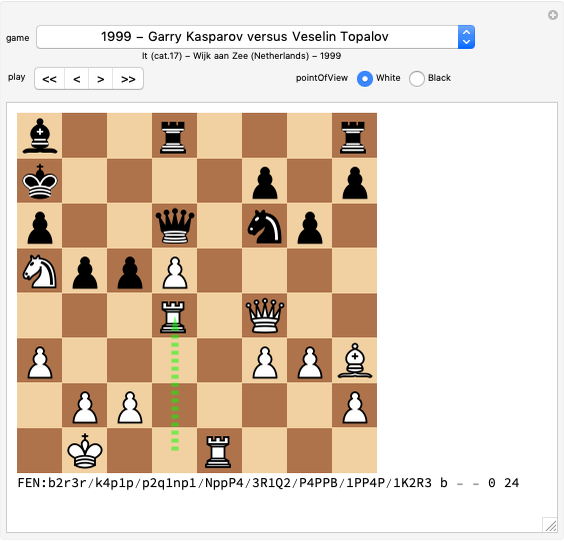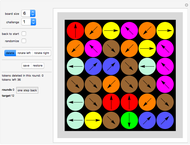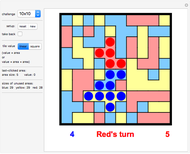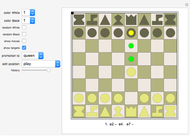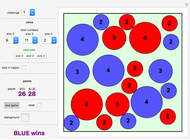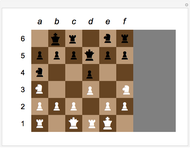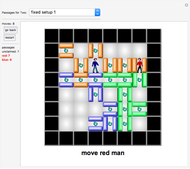Replay 10 Great Chess Games

Requires a Wolfram Notebook System
Interact on desktop, mobile and cloud with the free Wolfram Player or other Wolfram Language products.
Select and replay any of 10 great chess games. Graphics and PGN parsing logic are all in easy-to-reuse Wolfram Language code. The FEN string beneath the graphic can be copied and then pasted into a computer chess engine (e.g. Stockfish) for further analysis of chess positions.
Contributed by: Sanford Squires (June 2021)
Open content licensed under CC BY-NC-SA
Snapshots
Details
Beyond the pleasure of being able to replay and study 10 of the best chess games of all time, this Demonstration has Wolfram Language code for chess PGN applications that can be easily reused.
The graphics are similar in appearance to free images found on commons.wikimedia.org/wiki/Template:SVG_chess_pieces.
PGN parsing code was inspired by a desire to utilize the millions of PGN-format chess games available online from sites like database.lichess.org, and as a step along the learning curve of interfacing with computer chess engines like Stockfish (community.wolfram.com/groups/-/m/t/2123155).
See [1] for an interesting paper with references to Wolfram Language PGN parsing logic for chess. A general Wolfram Language chess package can be found at [2].
References
[1] M. Rudolph-Lilith, "ChessY: A Mathematica Toolbox for the Generation, Visualization and Analysis of Positional Chess Graphs," SoftwareX, 9, 2019 pp. 39–43. doi:10.1016/j.softx.2018.12.004.
[2] arneeide. "Chess." (Apr 27, 2021) github.com/arneeide/Chess.
Permanent Citation