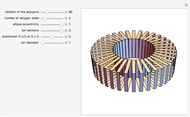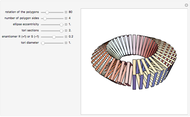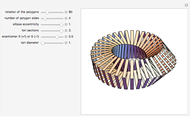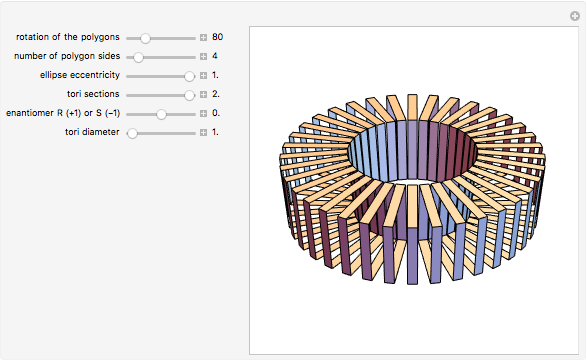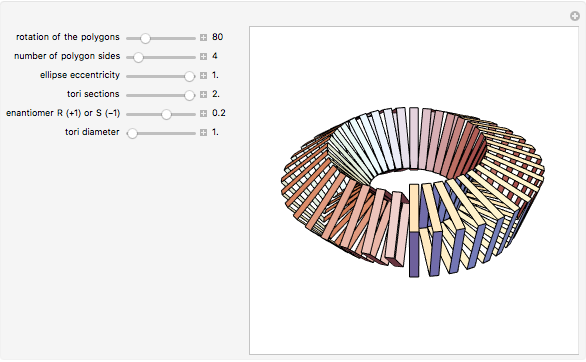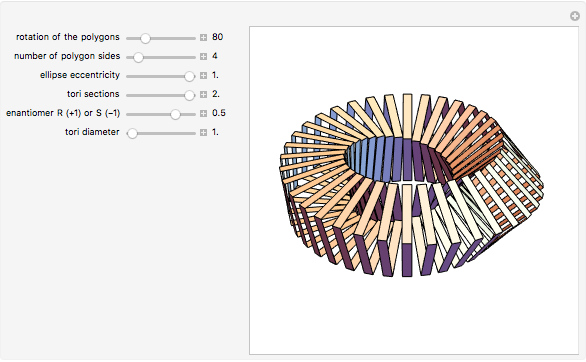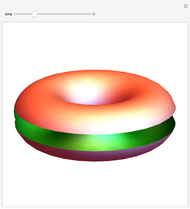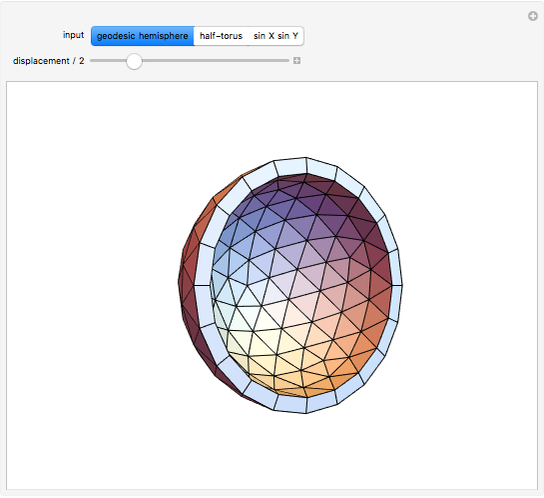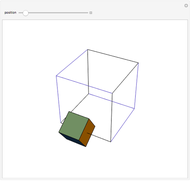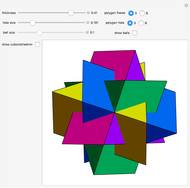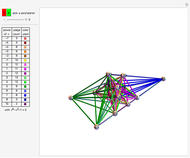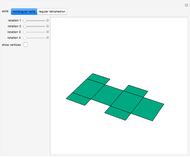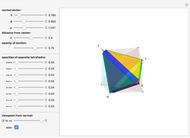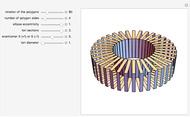Twisted Polygonal Torus
Initializing live version

Requires a Wolfram Notebook System
Interact on desktop, mobile and cloud with the free Wolfram Player or other Wolfram Language products.
The first slider, "rotation of the polygons", performs a rotation of the polygons around the central circle of the tori; we suggest setting the animation control to Backwards and Forward and to slow down the speed to 10 for each jump.
[more]
Contributed by: V. M. Chapela and M. J. Percino (March 2011)
Open content licensed under CC BY-NC-SA
Snapshots
Permanent Citation