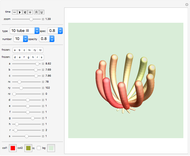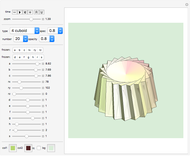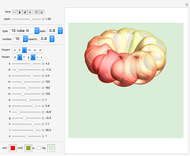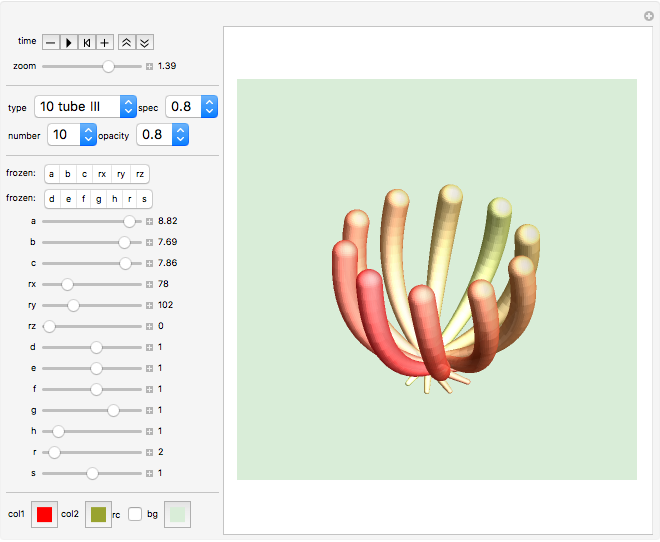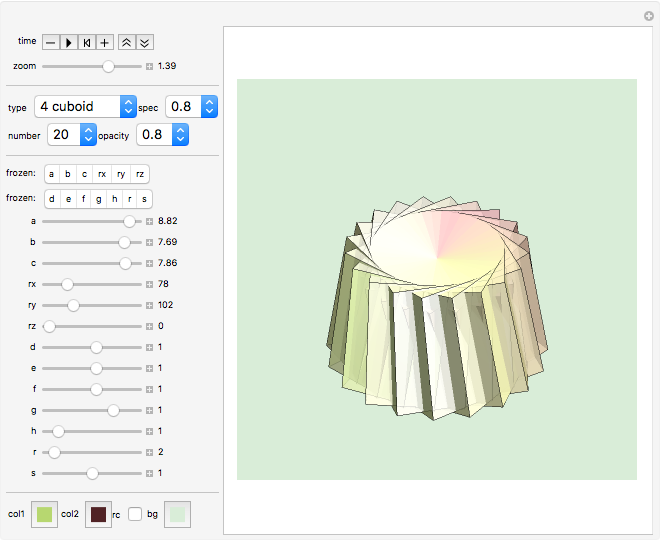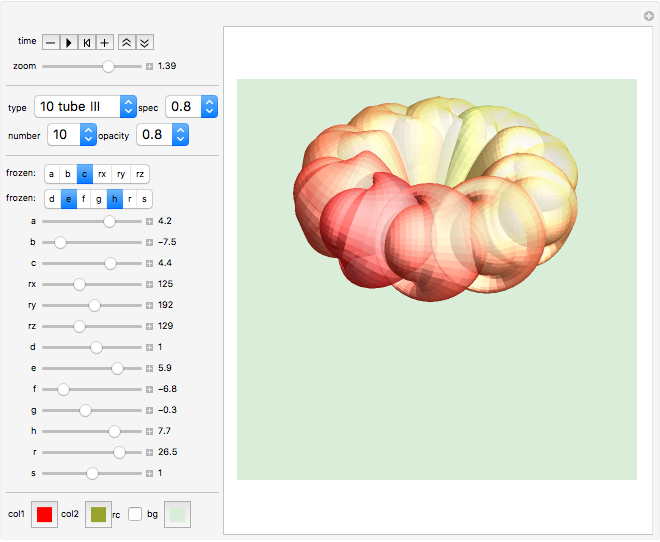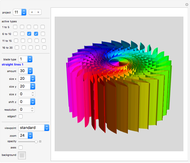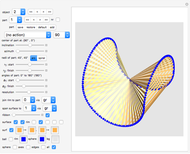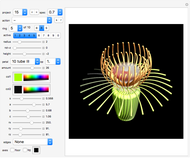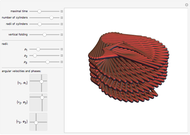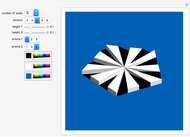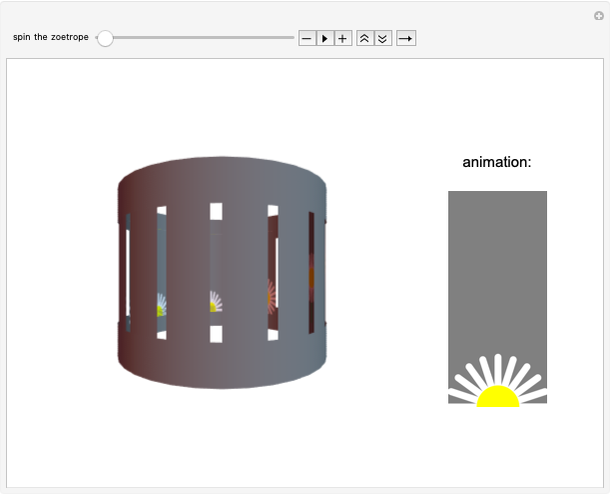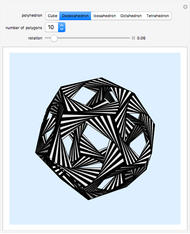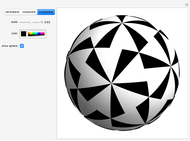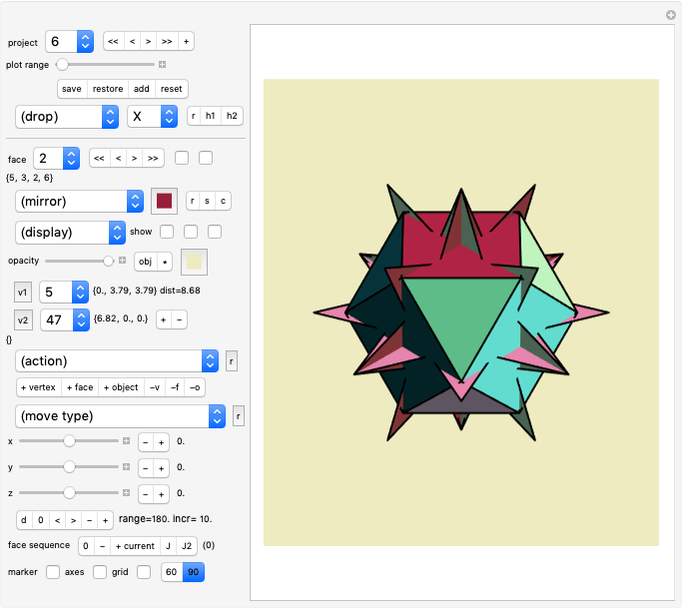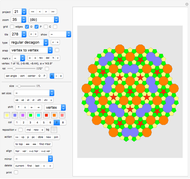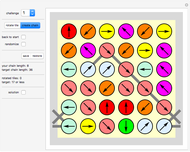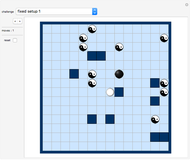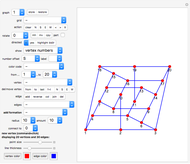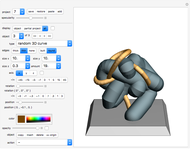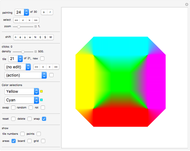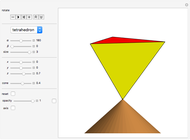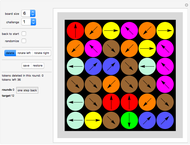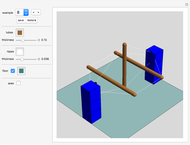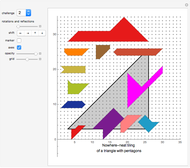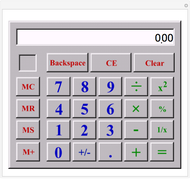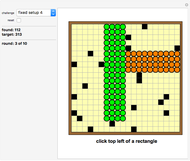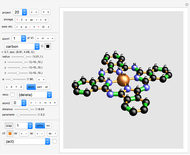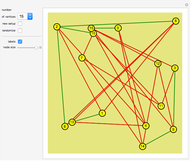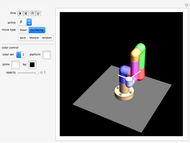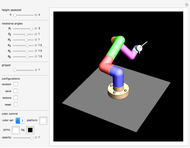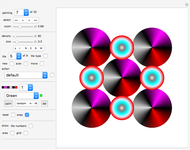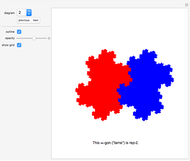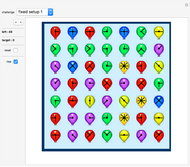Dancing Tubes

Requires a Wolfram Notebook System
Interact on desktop, mobile and cloud with the free Wolfram Player or other Wolfram Language products.
"Dancing Tubes" is a screen saver based on animated Mathematica tubes.
[more]
Contributed by: Karl Scherer (June 2015)
Open content licensed under CC BY-NC-SA
Snapshots
Details
Controls
"type" This selects the type of component.
Here are the details (but you do not have to understand them to play with the controls):
1. Line[{{0,0,0},s{a,b,c}}]
2. Polygon[{{0,0,0},s{a,b,0},s{a,b,c}}] (triangle)
3. Polygon[{{0,0,0},s{a,0,0},s{a,c,0},s{0,b,0}}] (rectangle)
4. Cuboid[{0,0,0},s{a,b,c}]
5. Cylinder[{{0,0,0},s{a,b,c}},d]
6. Tube[{{0,0,0},s{a,b,c}},{d,0}]
7. Ellipsoid[{0,0,0},s{a,b,c}]
8. BSplineCurve[{{0,0,0},s{a,0,0},s{a,b,c}}]
9. Tube[BSplineCurve[{{0,0,0},s{a,d,e},s{a,b,c}}],f]
10. Tube[BSplineCurve[{{0,0,0},s{a,0,f},s{a,b,c}}],{d,e}]
11. Polygon[{{0,0,0},s{a,-b,0},s{a+c,0,0},s{a,b,0}}] ("kite")
In addition to the variables a, b, c, d, e, f, and s, there are also:
12. rx for rotation around the  axis
13. ry for rotation around the
axis
13. ry for rotation around the  axis
14. rz for rotation around the
axis
14. rz for rotation around the  axis
15. g for line thickness
16. h for height (this selects how much the ring is shifted up)
17. r for ring size (this selects the radius of the ring; the petals are arranged along this ring)
axis
15. g for line thickness
16. h for height (this selects how much the ring is shifted up)
17. r for ring size (this selects the radius of the ring; the petals are arranged along this ring)
Explore!
"spec" Modifies the specularity to a value between 0 and 1 in steps of 0.1. High specularity means that the object strongly mirrors the light coming in from the (virtual) lamp positioned at the top right.
"number" Selects how many tubes (or other part type) take part in the dance.
"opacity" Controls the transparency of the tubes.
"frozen 1" and "frozen 2" toggler bars Click one of the buttons to "freeze" the associated variable a, b, c, rx, ry, rz, d, e, f, g, h, r, s. This variable will not change over time after the start button has been clicked, but you can change it with the associated slider.
"col1" The tubes show a transition from one color to another color and back. Col1 is the first of these two colors. Click the color swatch to edit the color.
"col2" The tubes show a transition from one color to another color and back. Col2 is the second of these two colors. Click the color swatch to edit the color.
"rc" (randomize colors)
Click the toggle "rc" to let the system create random colors "col1" and "col2".
"bg" Click "bg" to change the background color.
Hints
- If you select simple tokens (such as "triangle" or "rectangle"), the dance looks best with a large number of tokens (see control "number" above).
- You can click "rc" (random colors) and "spec" (specularity) while the dance is running.
Permanent Citation
"Dancing Tubes"
http://demonstrations.wolfram.com/DancingTubes/
Wolfram Demonstrations Project
Published: June 17 2015