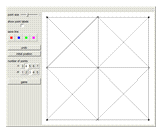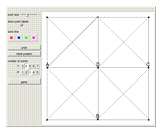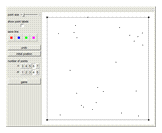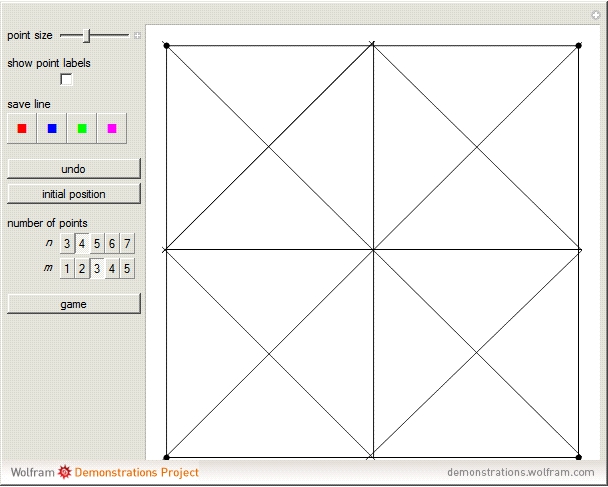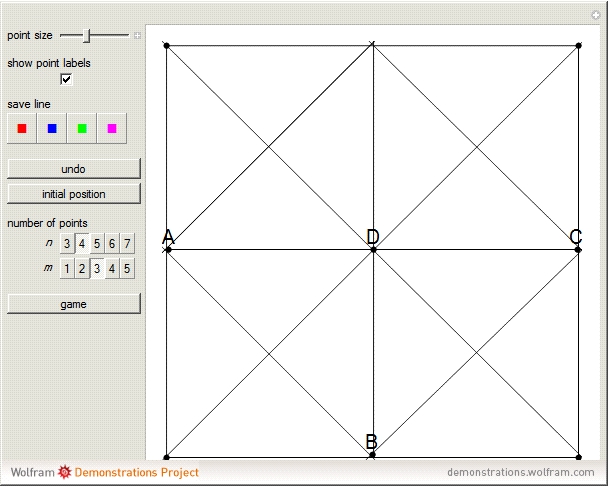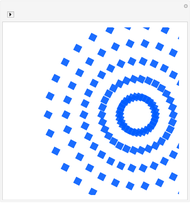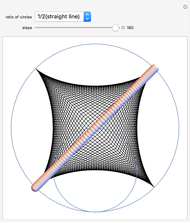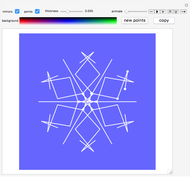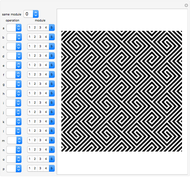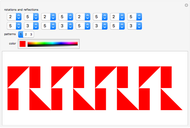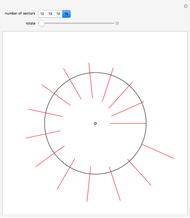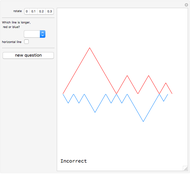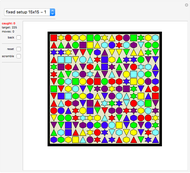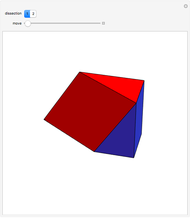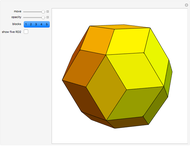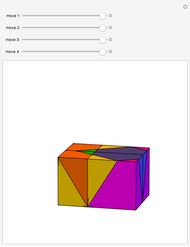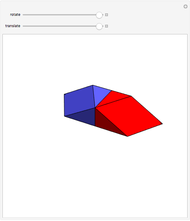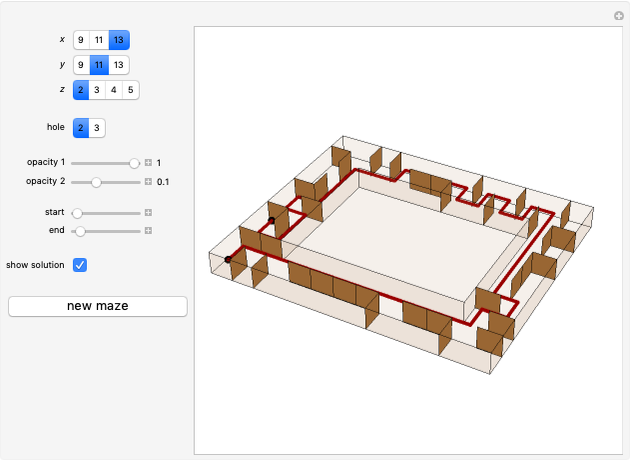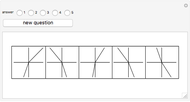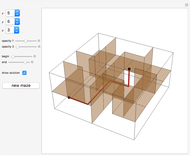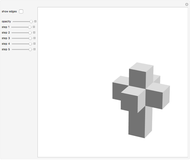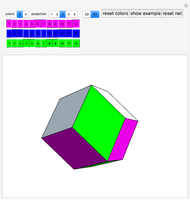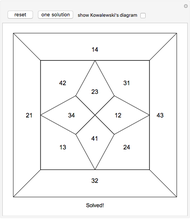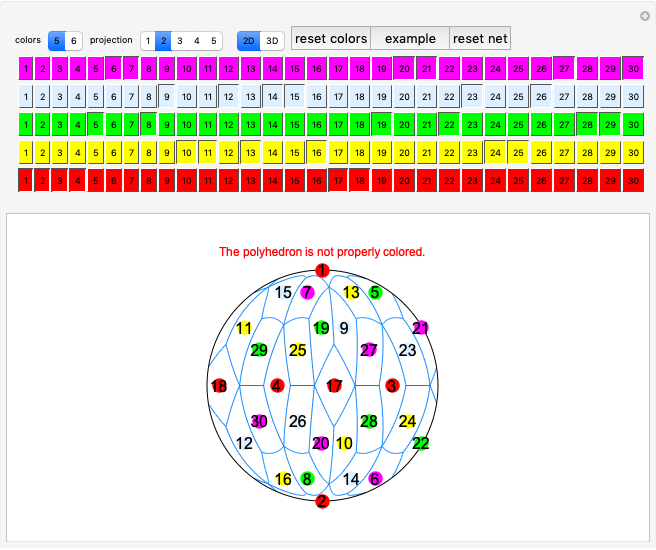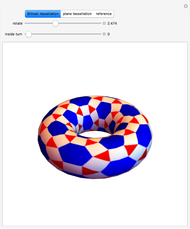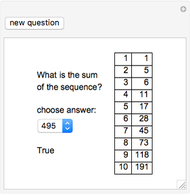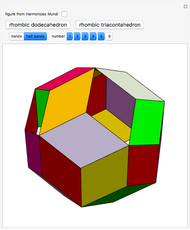Square with Lines and Points
Initializing live version

Requires a Wolfram Notebook System
Interact on desktop, mobile and cloud with the free Wolfram Player or other Wolfram Language products.
In a square, drag the corner points that make lines to make some geometric figure. Use Alt+click (Cmd+click) to add more points. Click "game" to put  points in the square. One possible task is to divide
points in the square. One possible task is to divide  points with two lines into four sets with
points with two lines into four sets with  points.
points.
Contributed by: Izidor Hafner (July 2019)
Open content licensed under CC BY-NC-SA
Details
Snapshots
Permanent Citation