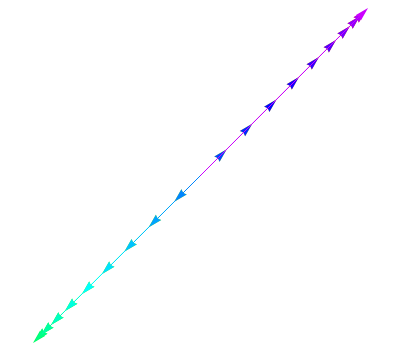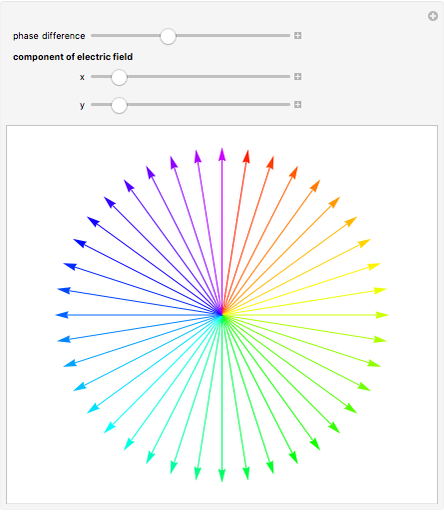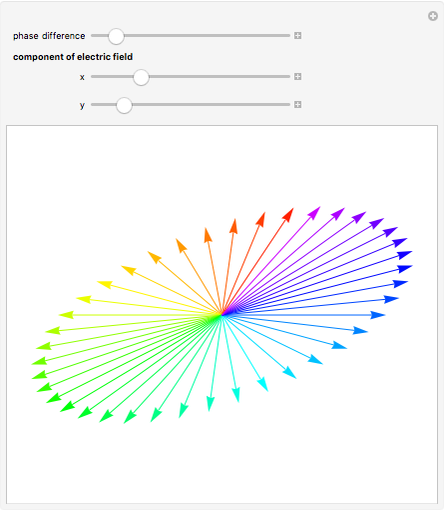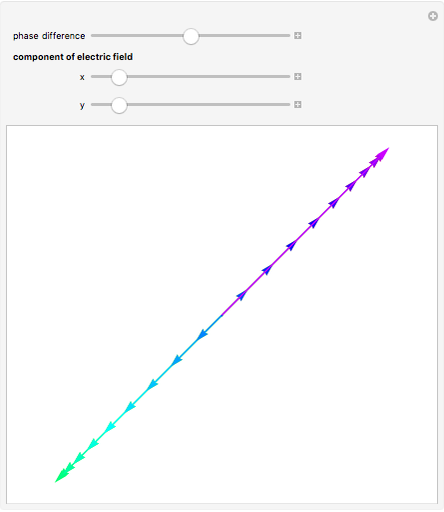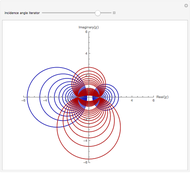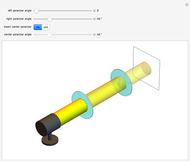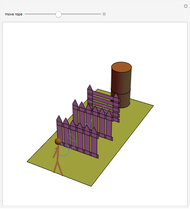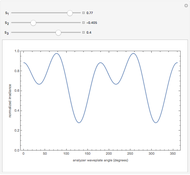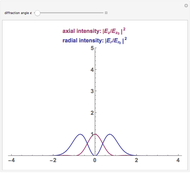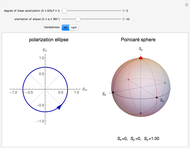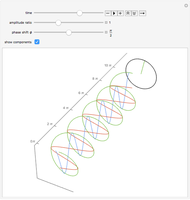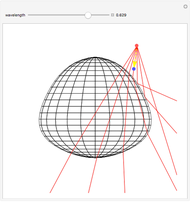State of Light Polarization

Requires a Wolfram Notebook System
Interact on desktop, mobile and cloud with the free Wolfram Player or other Wolfram Language products.
This Demonstration allows you to visualize elliptical, linear, or circular state of light polarization. For a transverse electromagnetic wave propagating in the  direction, any polarization state can be expressed in terms of linear polarizations along the
direction, any polarization state can be expressed in terms of linear polarizations along the  and
and  directions, which are transverse to the direction of propagation. To visualize a state of polarization, vary the
directions, which are transverse to the direction of propagation. To visualize a state of polarization, vary the  or
or  components of the electric field (i.e., polarization), and/or the phase difference between the two—that is, the phase of the
components of the electric field (i.e., polarization), and/or the phase difference between the two—that is, the phase of the  component relative to the
component relative to the  component. The direction of electric field rotation (for elliptical and circular polarization) is coded using the visible part of the electromagnetic spectrum: red → yellow → green → blue → violet.
component. The direction of electric field rotation (for elliptical and circular polarization) is coded using the visible part of the electromagnetic spectrum: red → yellow → green → blue → violet.
Contributed by: Ertan Salik (March 2011)
Open content licensed under CC BY-NC-SA
Snapshots
Details
Snapshot 1: For the very special cases of 90- and 270-degree phase differences with equal  and
and  components, you get circularly polarized light.
components, you get circularly polarized light.
Snapshot 2: If the phase difference is nonzero, then in general you get elliptical polarization. Positive phase difference means that the  component leads the
component leads the  component. For example, if the
component. For example, if the  component leads the
component leads the  component by 0–180 degrees, and if the beam is propagating toward the observer, the observer will see it rotating counterclockwise. For a phase difference between 180–360 degrees, however, the observer will see it rotating clockwise. Follow the arrows: red → yellow → green → blue → violet.
component by 0–180 degrees, and if the beam is propagating toward the observer, the observer will see it rotating counterclockwise. For a phase difference between 180–360 degrees, however, the observer will see it rotating clockwise. Follow the arrows: red → yellow → green → blue → violet.
Snapshot 3: If the phase difference is 0, you get linear polarization, the direction of which is determined by the magnitudes of the  and
and  components.
components.
Permanent Citation