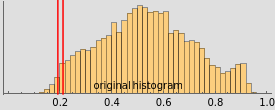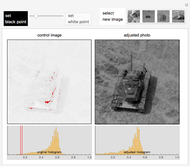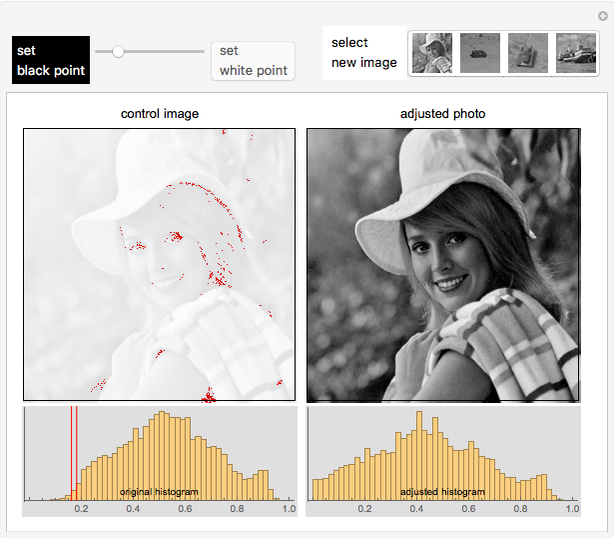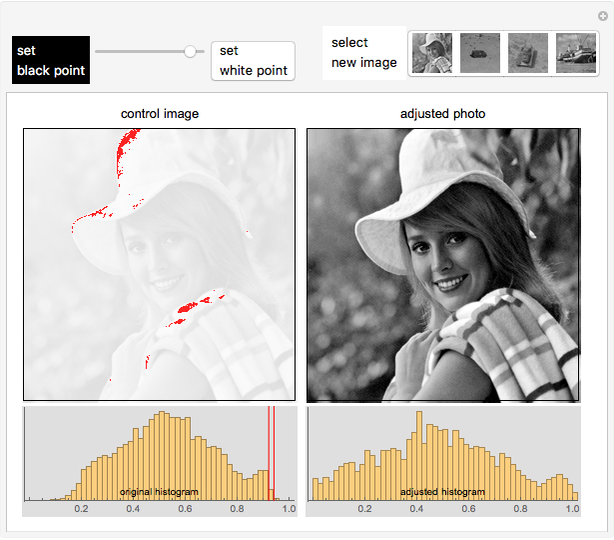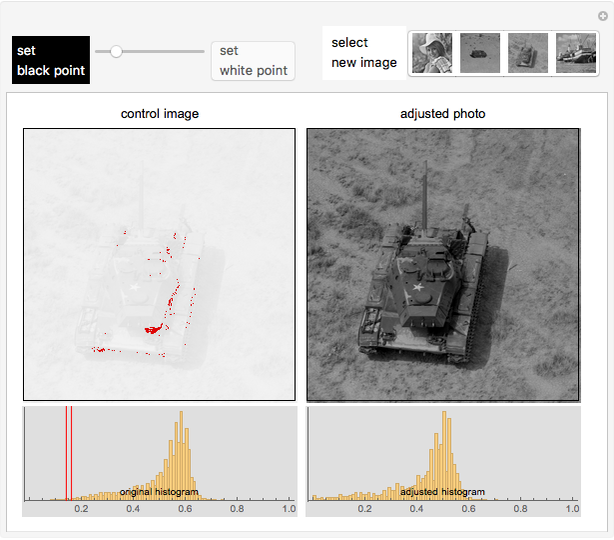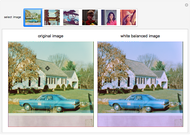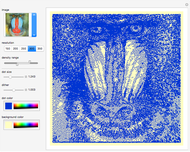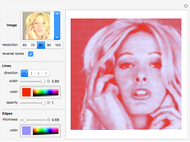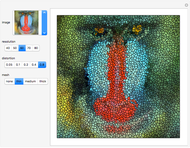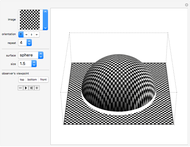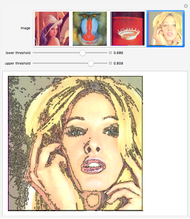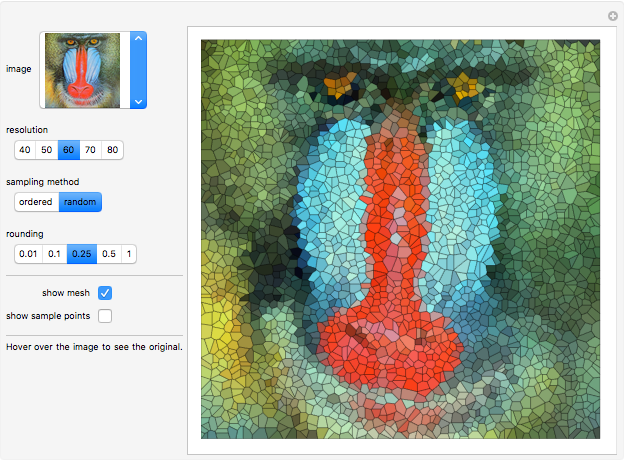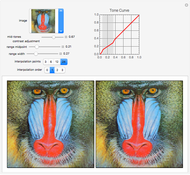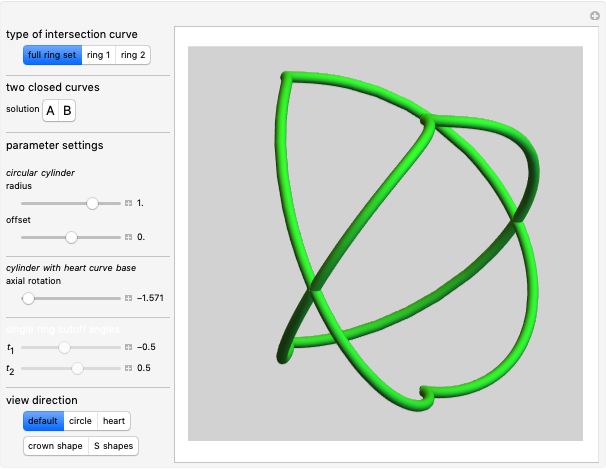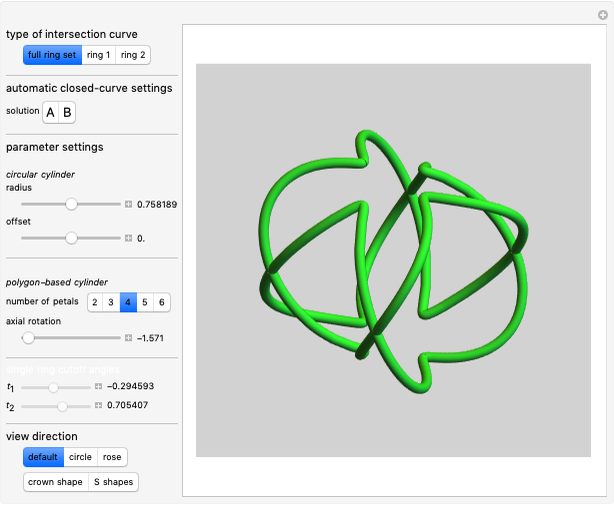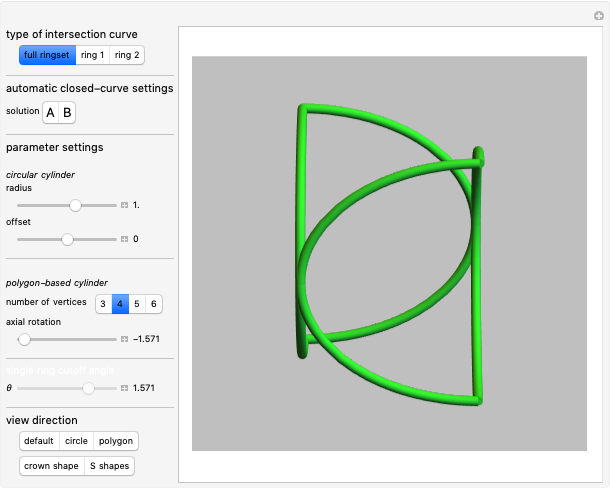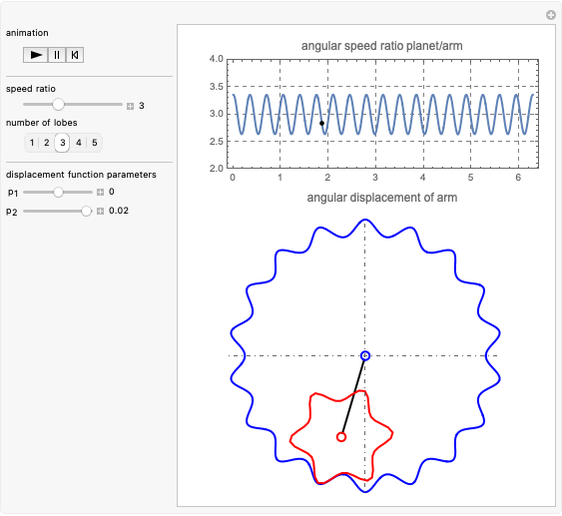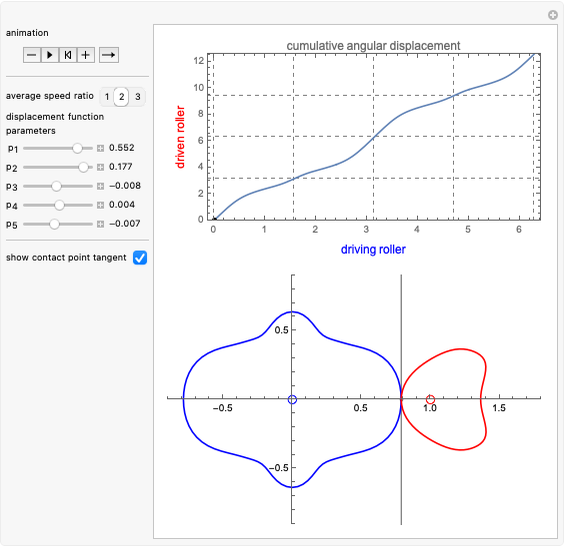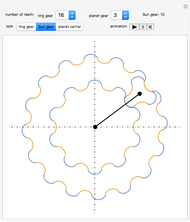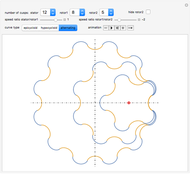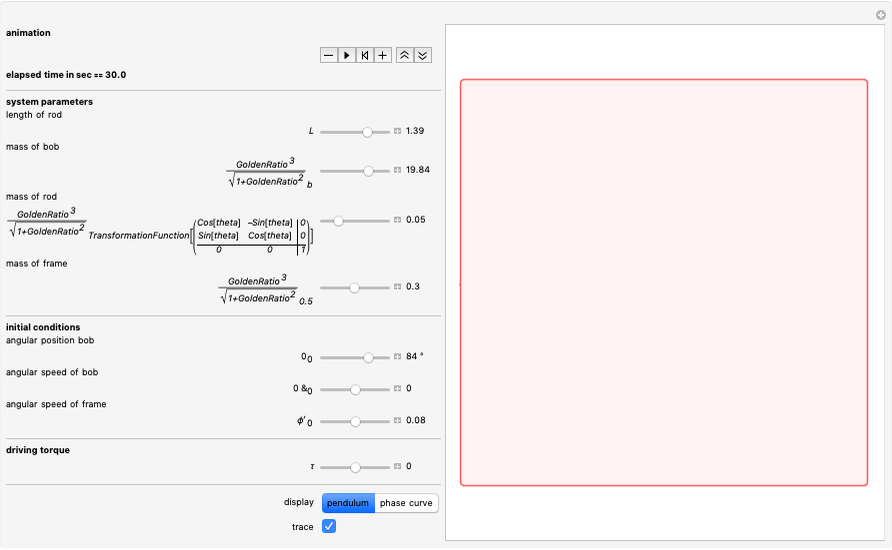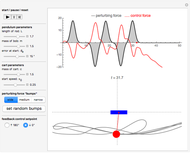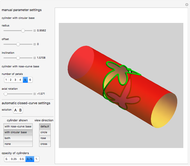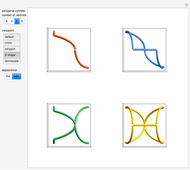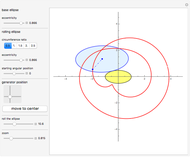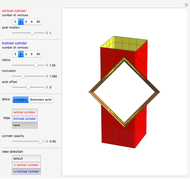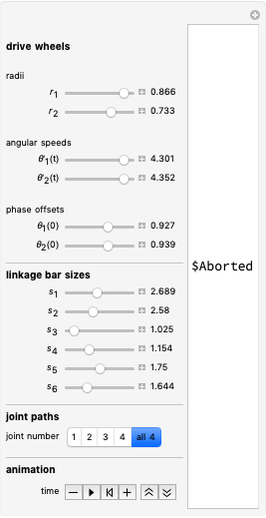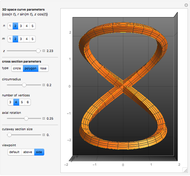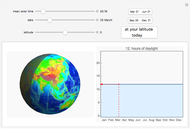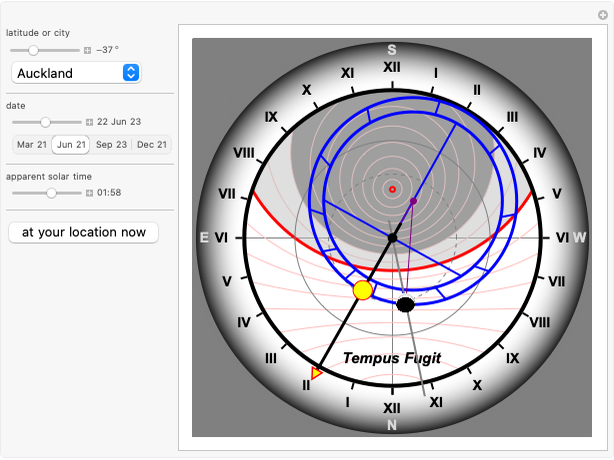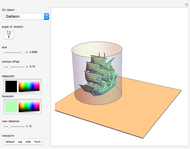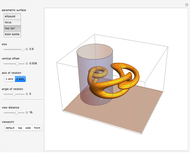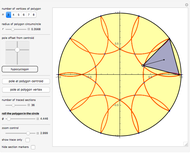Black and White Point Adjustments of Photographic Images

Requires a Wolfram Notebook System
Interact on desktop, mobile and cloud with the free Wolfram Player or other Wolfram Language products.
One way to optimize the appearance of a photograph is to maximize its tonal range. This can be done by setting the white point and black point of the photograph [1].
[more]
Contributed by: Erik Mahieu (April 2016)
Open content licensed under CC BY-NC-SA
Snapshots
Details
Snapshot 1: "Elaine" after black point adjustment
Snapshot 2: "Elaine" after black point and subsequent white point adjustment
Snapshot 3: "Tank" after black point adjustment
Snapshot 4: "Tank" after black point and subsequent white point adjustment
Reference
[1] "Making a Photograph - Black and White Points," Ralph Nordstrom Photography LLC. (Mar 29, 2016) ralphnordstromphotography.com/wordpress/articles/how-to-articles/making-photograph-black-white-points.
Permanent Citation
"Black and White Point Adjustments of Photographic Images"
http://demonstrations.wolfram.com/BlackAndWhitePointAdjustmentsOfPhotographicImages/
Wolfram Demonstrations Project
Published: April 5 2016