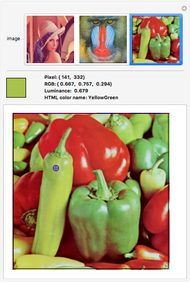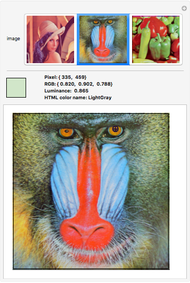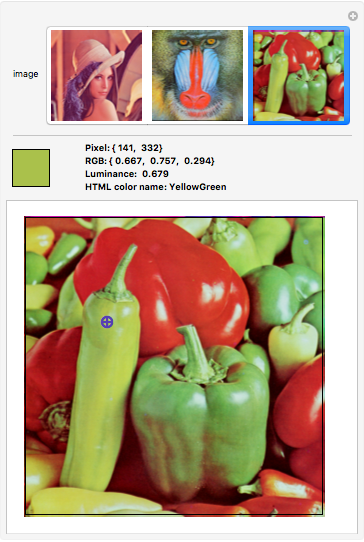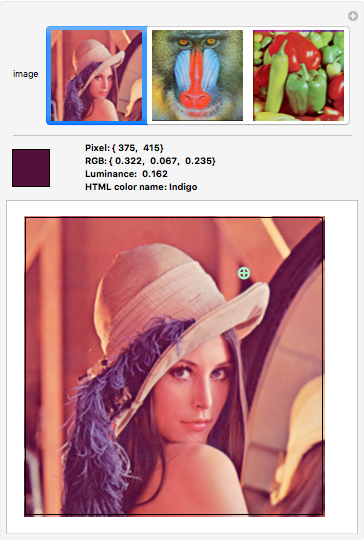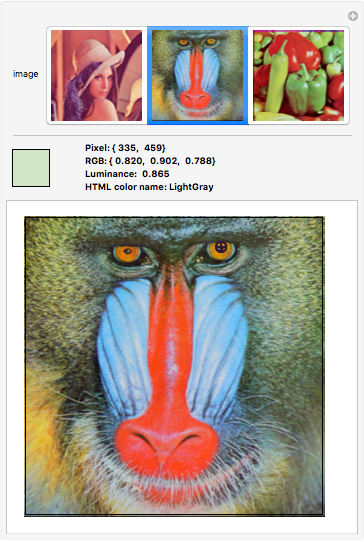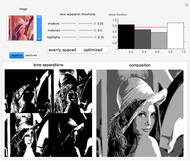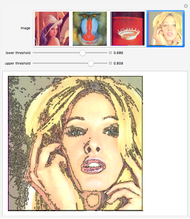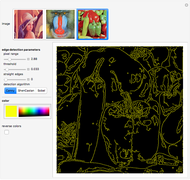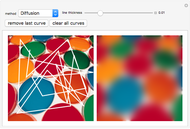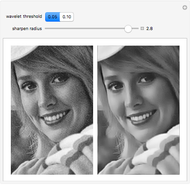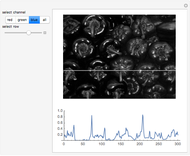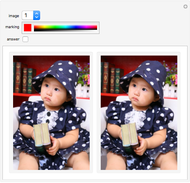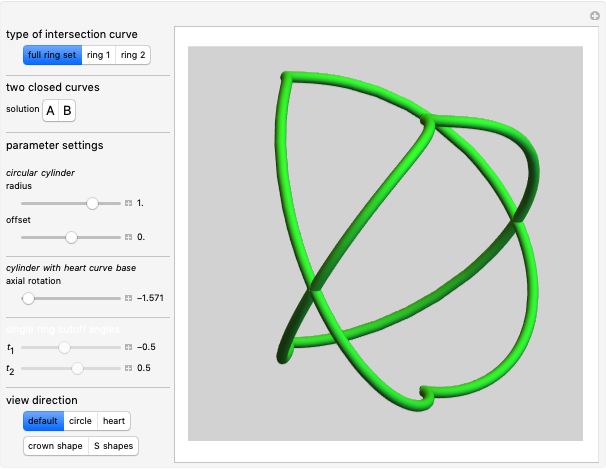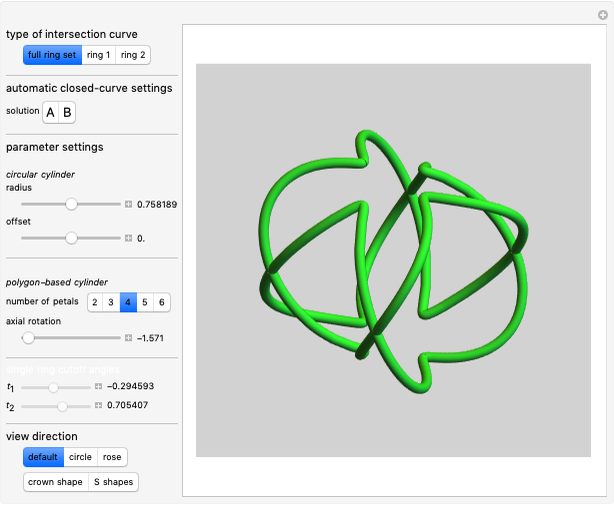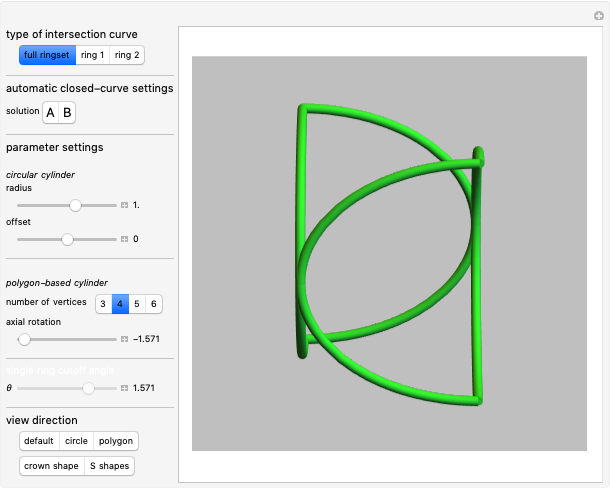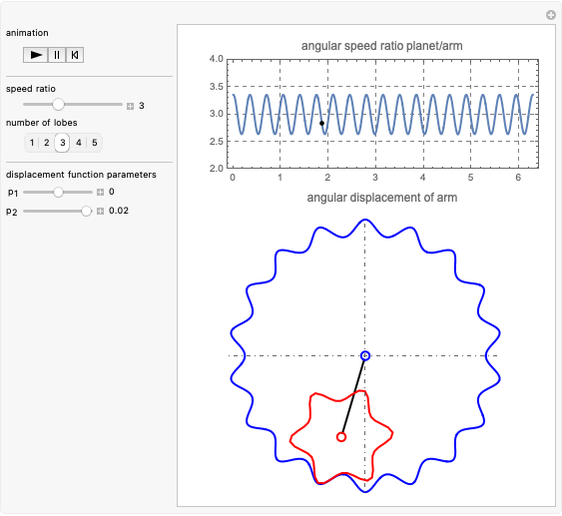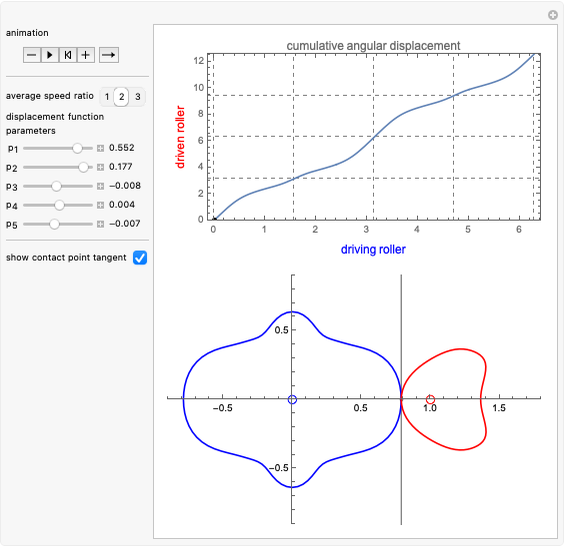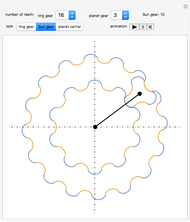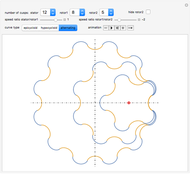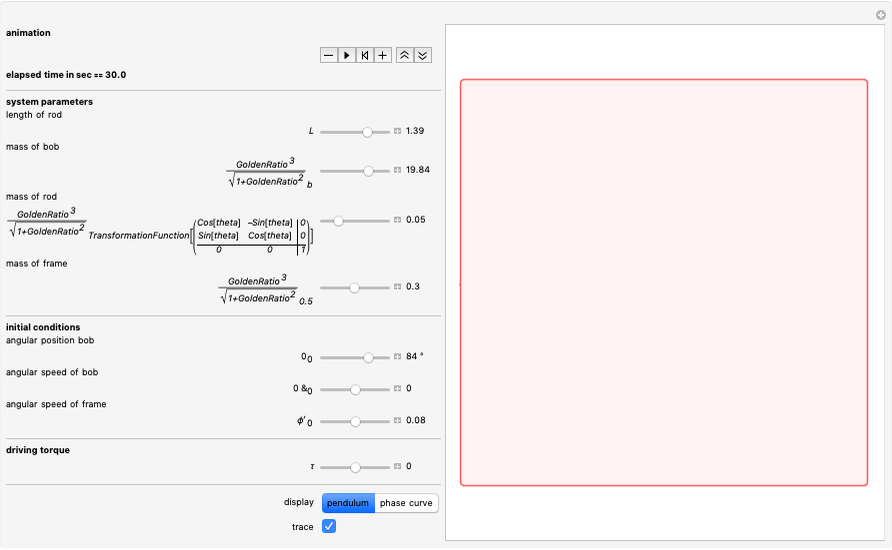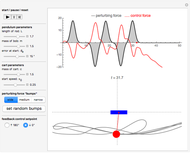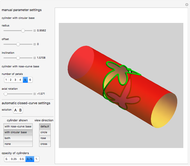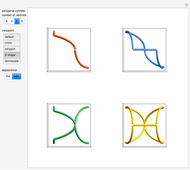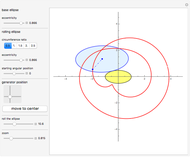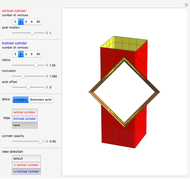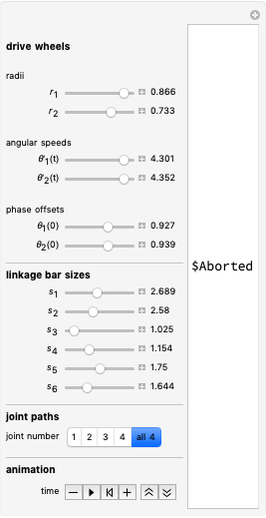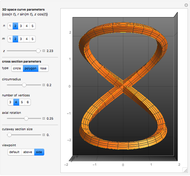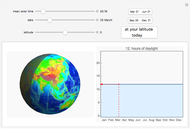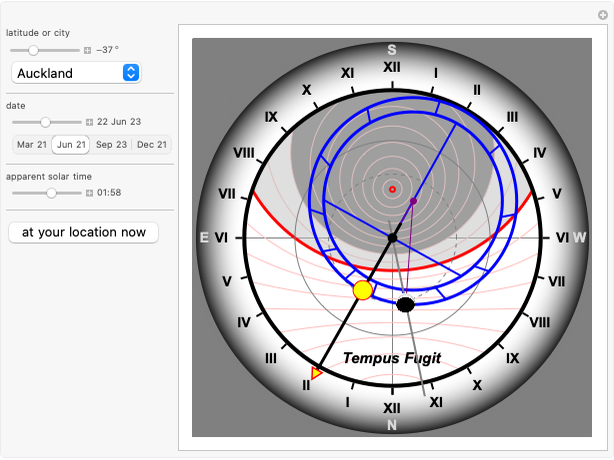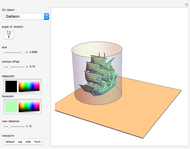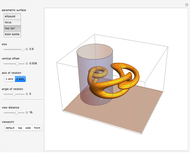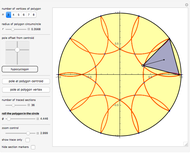Pixel Inspector

Requires a Wolfram Notebook System
Interact on desktop, mobile and cloud with the free Wolfram Player or other Wolfram Language products.
Click or drag the graphic to get the red, green, and blue (RGB) intensities, the luminance value, and the nearest HTML color name of any pixel in an image. The luminance is given by the weighted sum of the intensities: 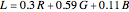 .
.
Contributed by: Erik Mahieu (March 2011)
Open content licensed under CC BY-NC-SA
Snapshots
Details
detailSectionParagraphPermanent Citation
"Pixel Inspector"
http://demonstrations.wolfram.com/PixelInspector/
Wolfram Demonstrations Project
Published: March 22 2011