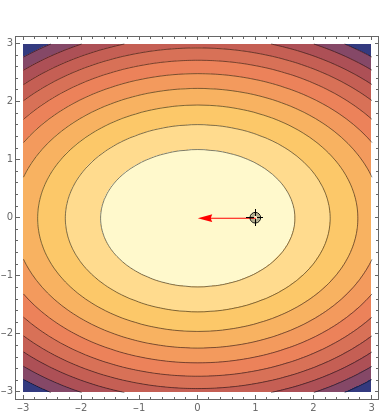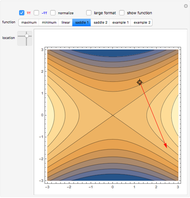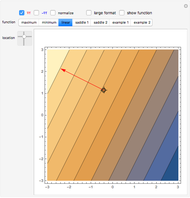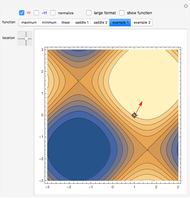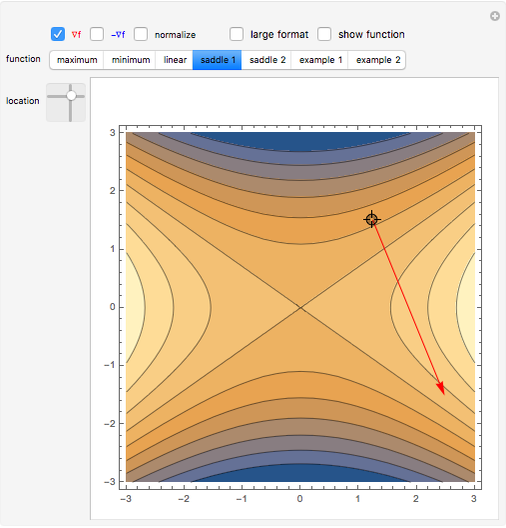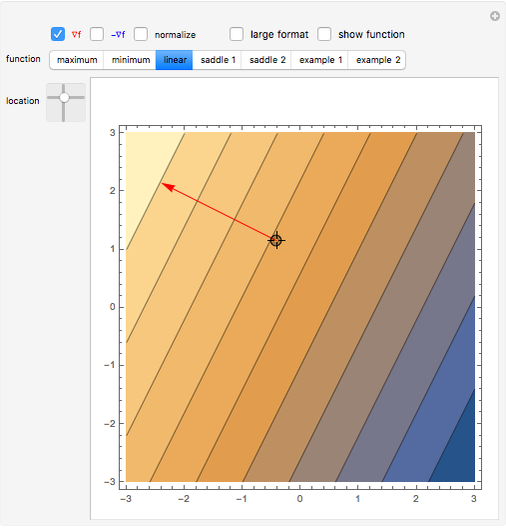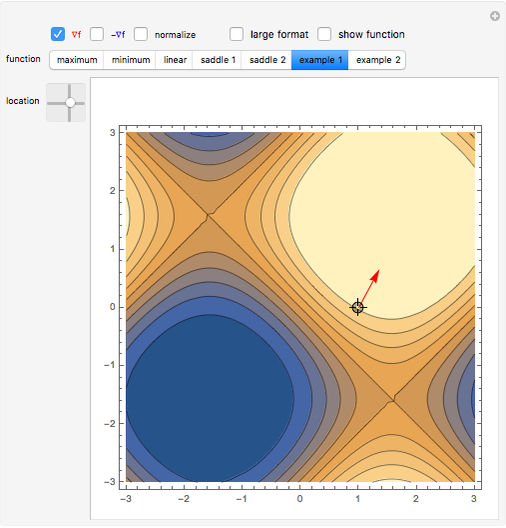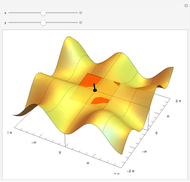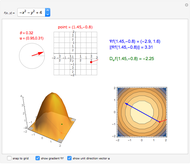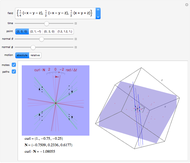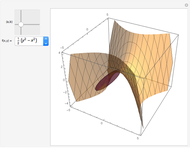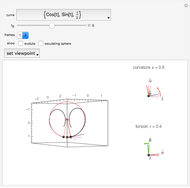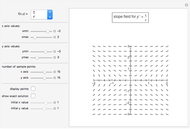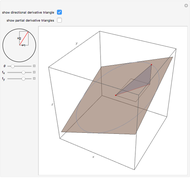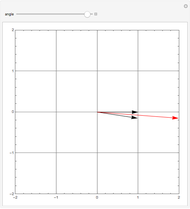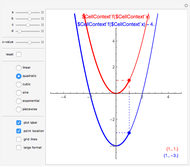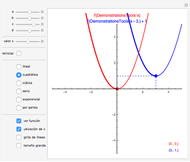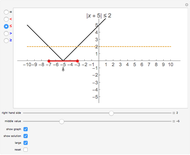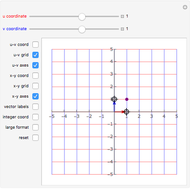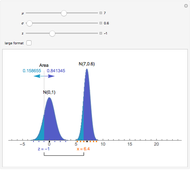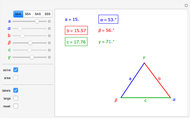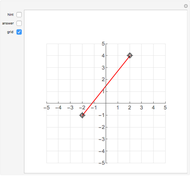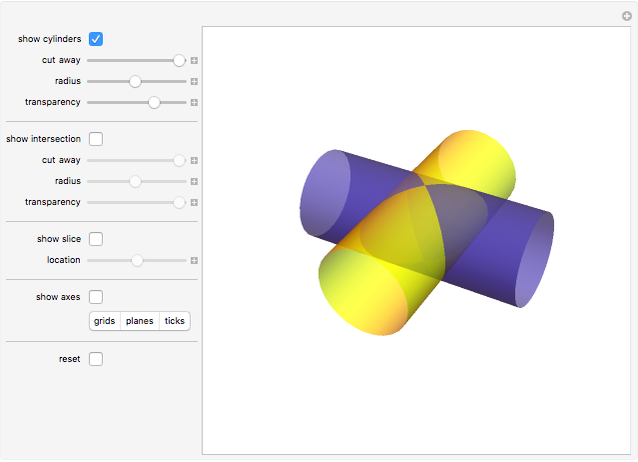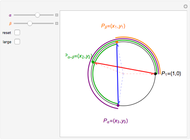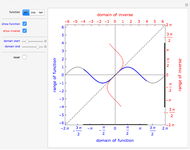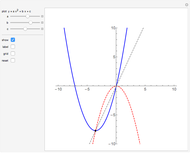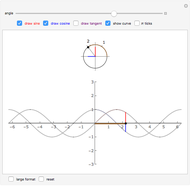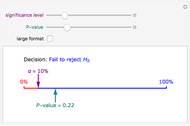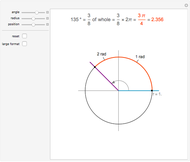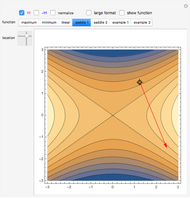Visualizing the Gradient Vector
Initializing live version

Requires a Wolfram Notebook System
Interact on desktop, mobile and cloud with the free Wolfram Player or other Wolfram Language products.
The gradient vector  evaluated at a point
evaluated at a point  is superimposed on a contour plot of the function
is superimposed on a contour plot of the function  . By moving the point
. By moving the point  around the plot region, you can see how the magnitude and direction of the gradient vector change. You can normalize the gradient vector to focus only on its direction, which is particularly useful where its magnitude is very small.
around the plot region, you can see how the magnitude and direction of the gradient vector change. You can normalize the gradient vector to focus only on its direction, which is particularly useful where its magnitude is very small.
Contributed by: Eric Schulz (March 2011)
Open content licensed under CC BY-NC-SA
Snapshots
Details
Permanent Citation