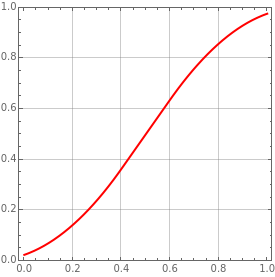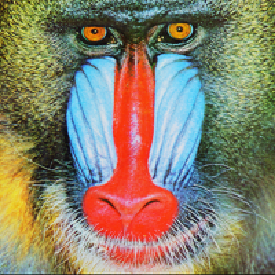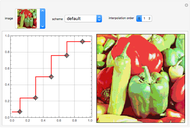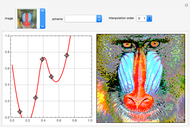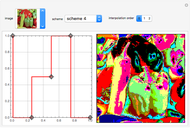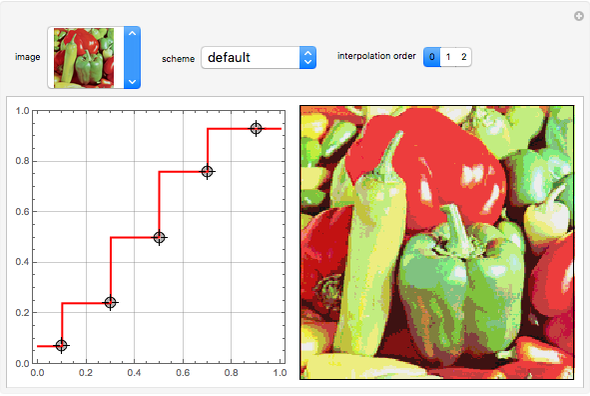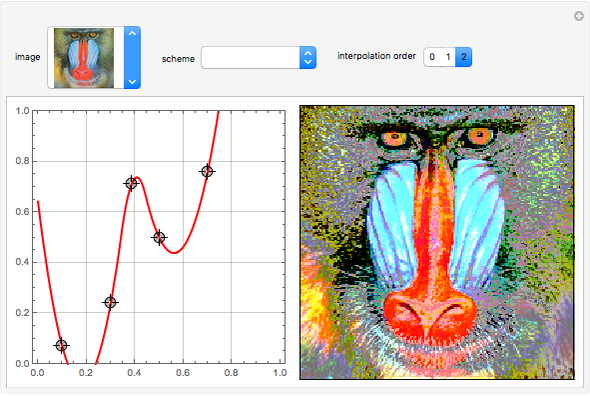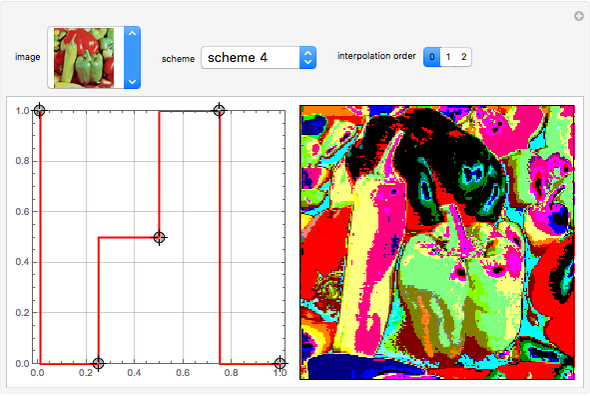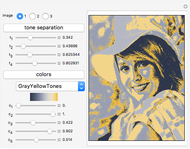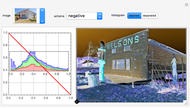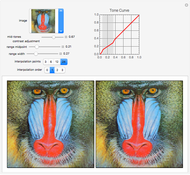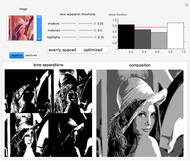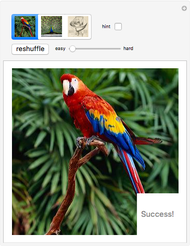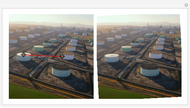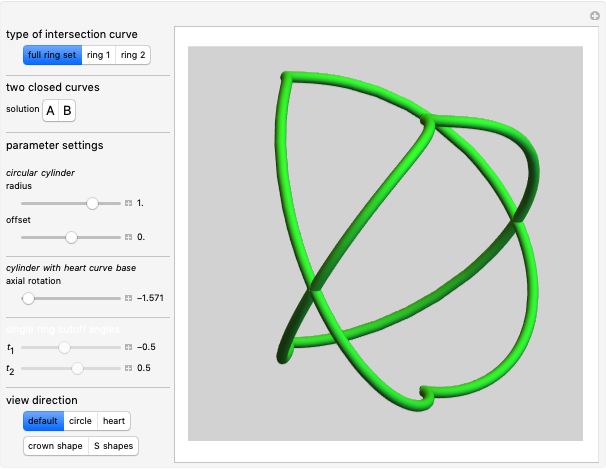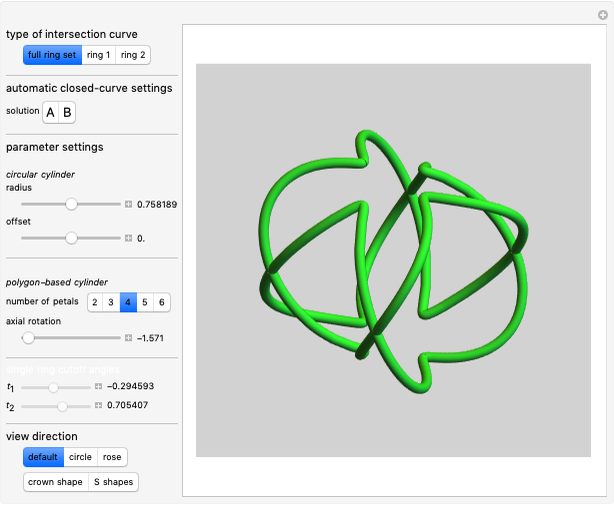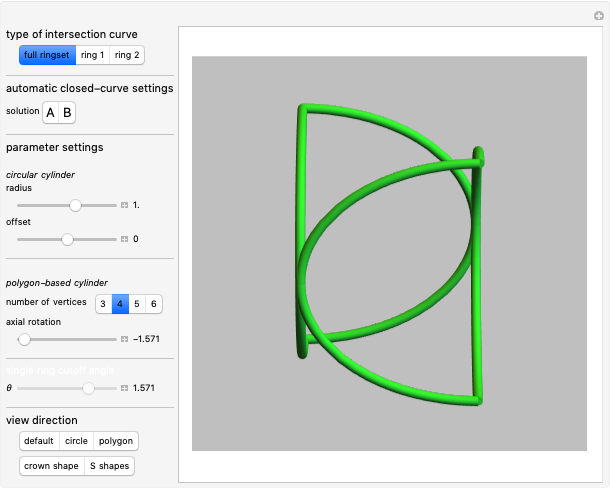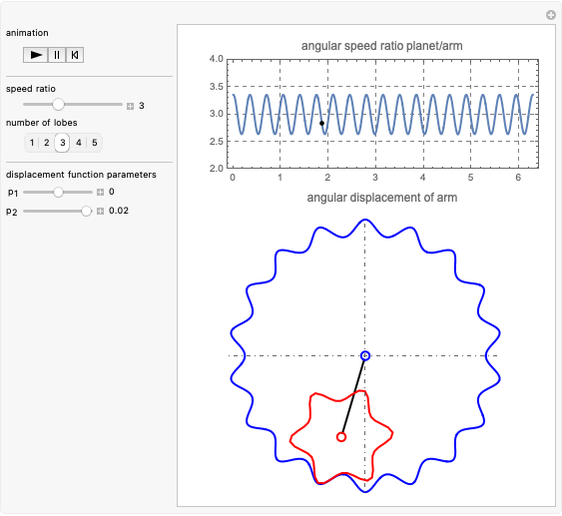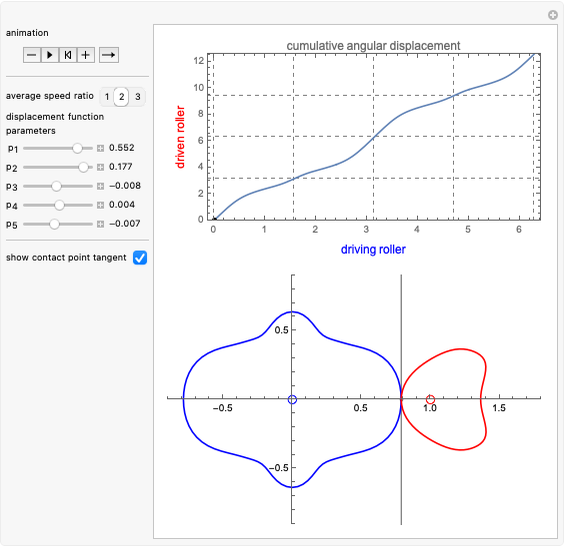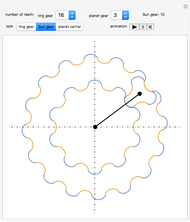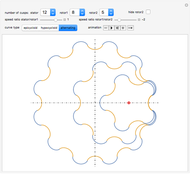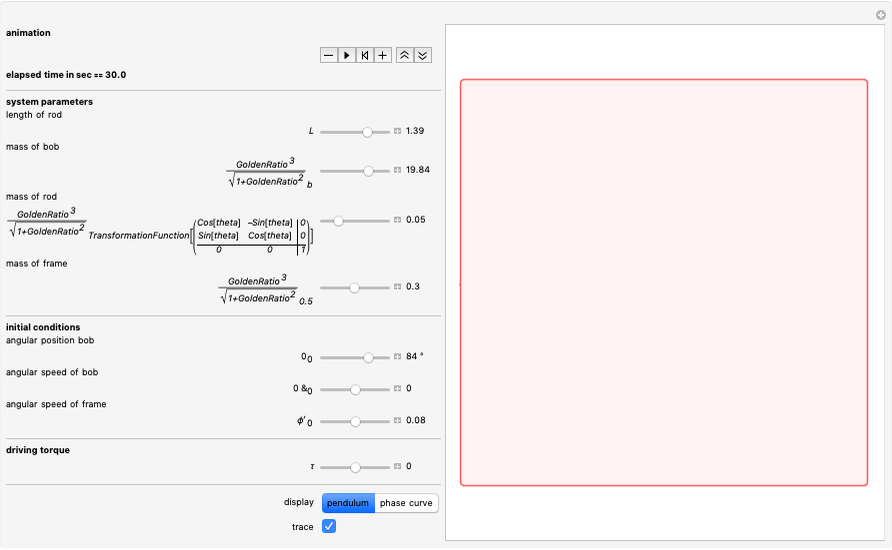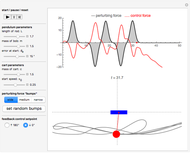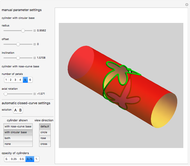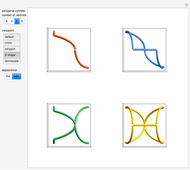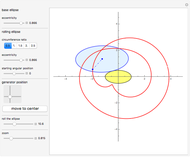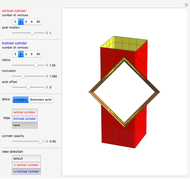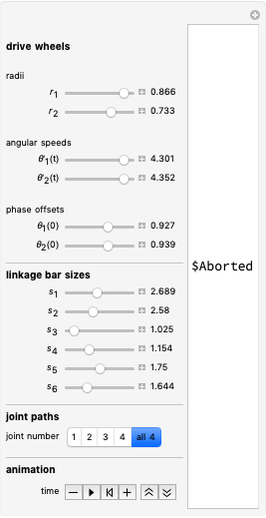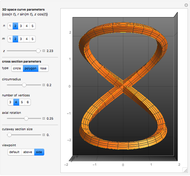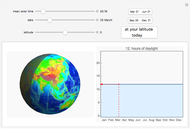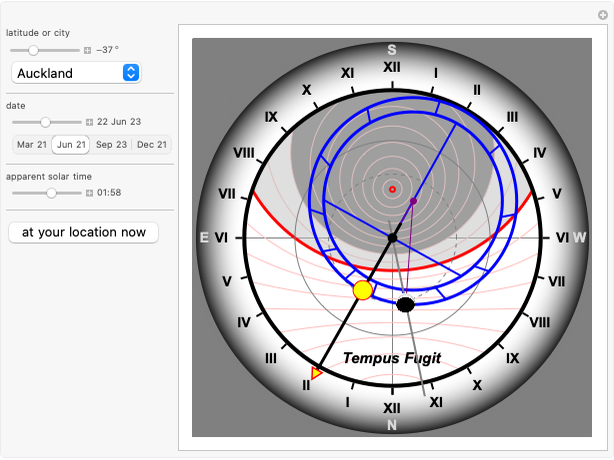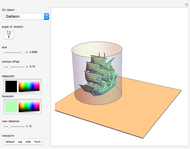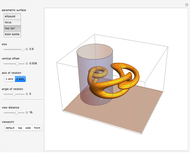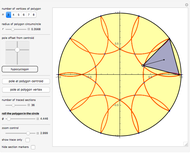Tone Curve

Requires a Wolfram Notebook System
Interact on desktop, mobile and cloud with the free Wolfram Player or other Wolfram Language products.
This Demonstration shows the effect of tone curve adjustments on an image. The tone curve defines the brightness relationship between the original input values (on the  axis) and the resulting output values (on the
axis) and the resulting output values (on the  axis). Adjust the tone curve by dragging the locators, choosing one of the preset schemes or changing the interpolation order.
axis). Adjust the tone curve by dragging the locators, choosing one of the preset schemes or changing the interpolation order.
Contributed by: Erik Mahieu (August 2010)
Open content licensed under CC BY-NC-SA
Snapshots
Details
detailSectionParagraphPermanent Citation
"Tone Curve"
http://demonstrations.wolfram.com/ToneCurve/
Wolfram Demonstrations Project
Published: August 6 2010