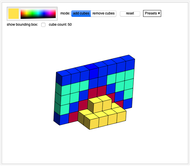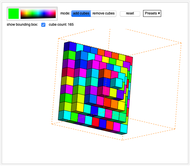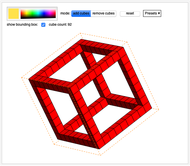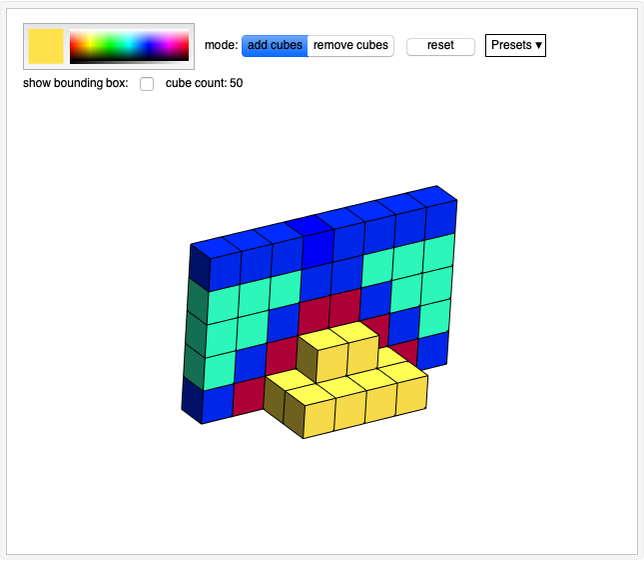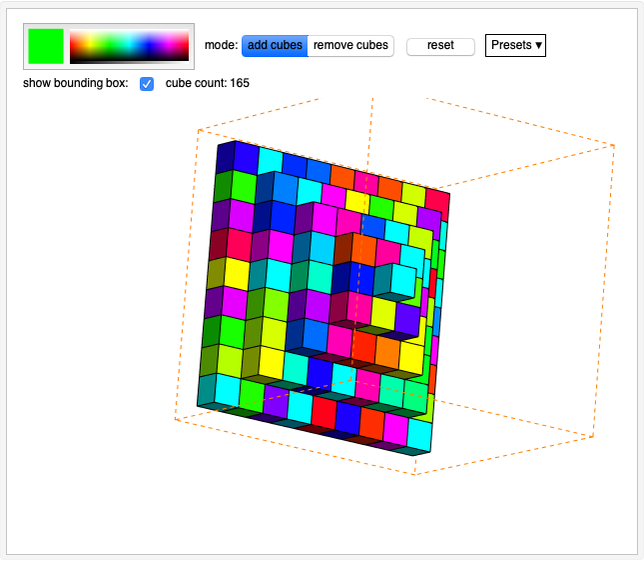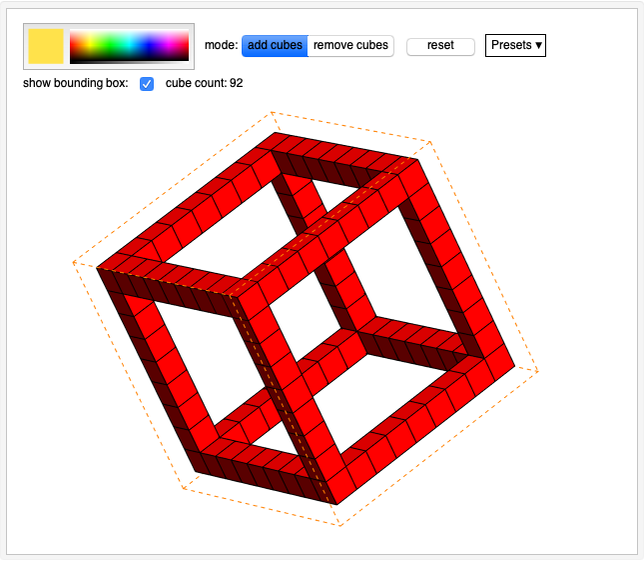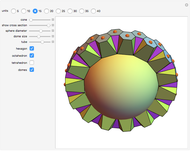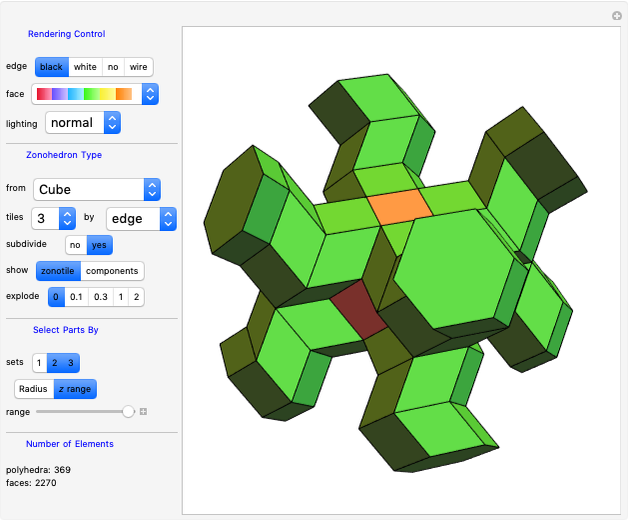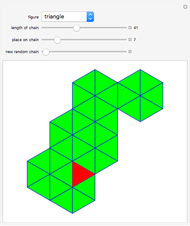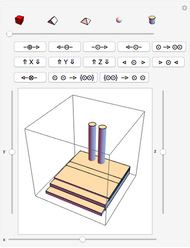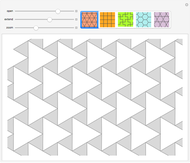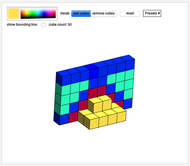Block Builder

Requires a Wolfram Notebook System
Interact on desktop, mobile and cloud with the free Wolfram Player or other Wolfram Language products.
Inspired by watching my five-year-old daughter play a game called Minecraft [1], I created this Demonstration to let you manually and easily create and view arbitrary structures composed of cuboids. The user interface requires only mouse input.
[more]
Contributed by: Kelly S. Lowder (January 2012)
Suggested by: Layla J. Lowder
Open content licensed under CC BY-NC-SA
Snapshots
Permanent Citation
"Block Builder"
http://demonstrations.wolfram.com/BlockBuilder/
Wolfram Demonstrations Project
Published: January 31 2012