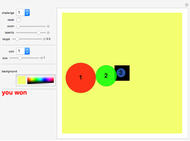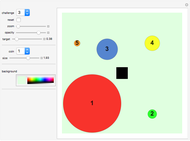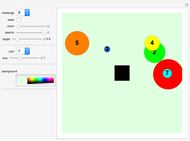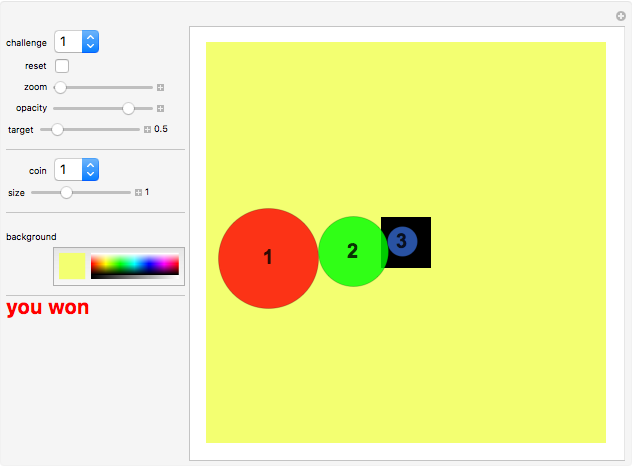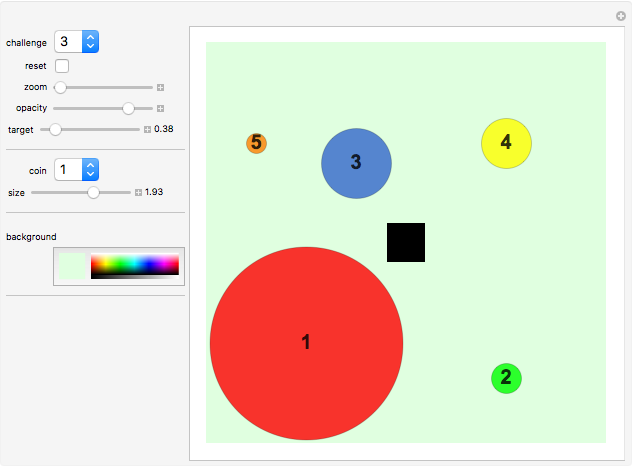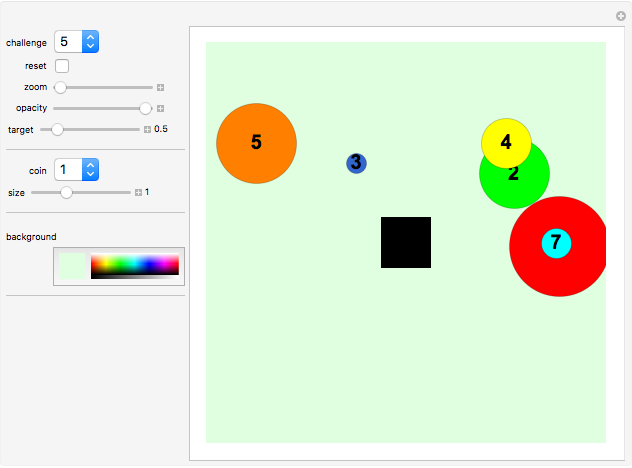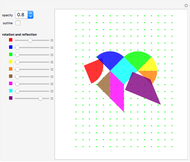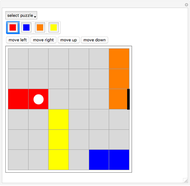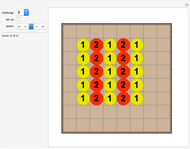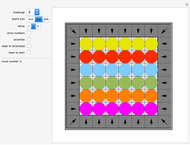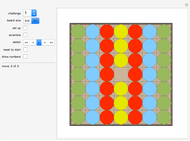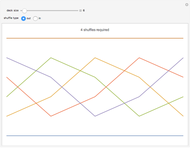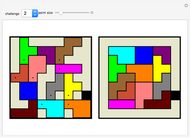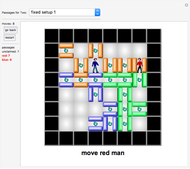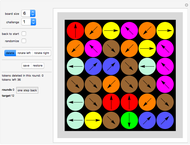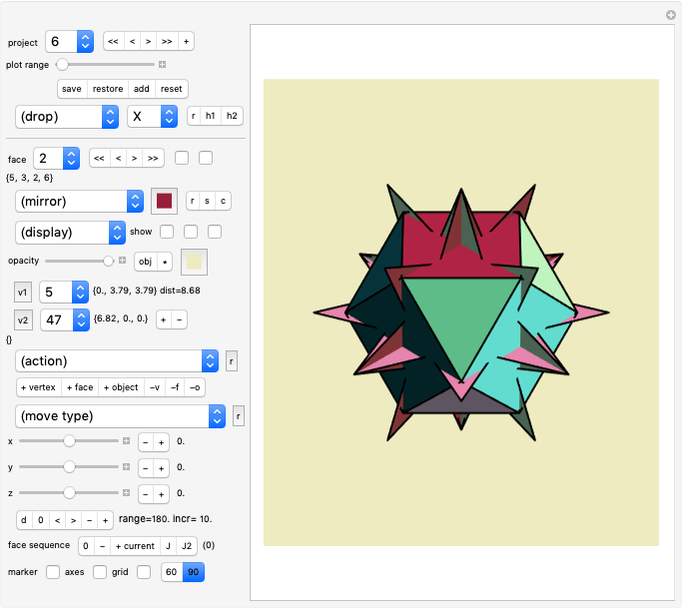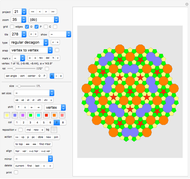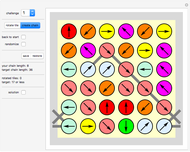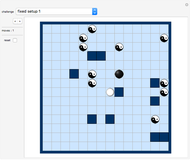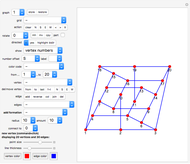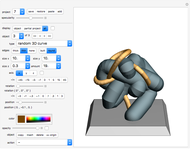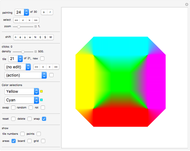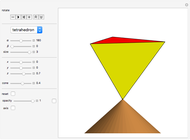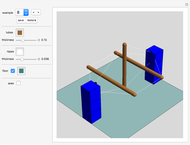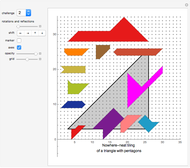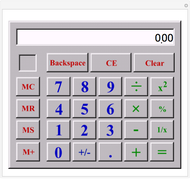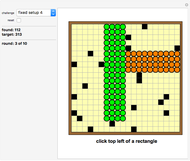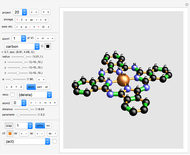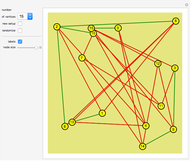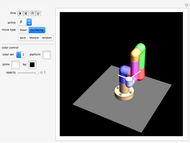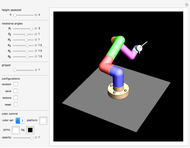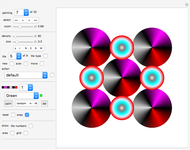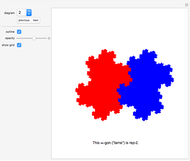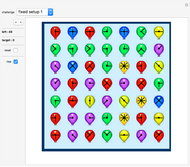Coin Shuffle

Requires a Wolfram Notebook System
Interact on desktop, mobile and cloud with the free Wolfram Player or other Wolfram Language products.
You are asked to maneuver the coin with the highest number into the black area.
[more]
Contributed by: Karl Scherer (July 2012)
Open content licensed under CC BY-NC-SA
Snapshots
Details
Click coin number 1 by pressing the left mouse key. With the mouse key pressed, move this coin until it makes contact with coin number 2. Keep maneuvering until coin number 2 makes contact with coin number 3 and so on.
The last coin must end up in the black target area.
Controls:
With the drop-down menu "challenge", you select an increasing number of coins.
Restore the starting position with "reset".
The slider "zoom" lets you zoom out and zoom in.
Reducing "opacity" is helpful if several coins overlap.
With "coin" and "size", you can change the size of each coin, which allows you to create your own setup.
The color selector "background" controls the background color.
Permanent Citation
"Coin Shuffle"
http://demonstrations.wolfram.com/CoinShuffle/
Wolfram Demonstrations Project
Published: July 18 2012