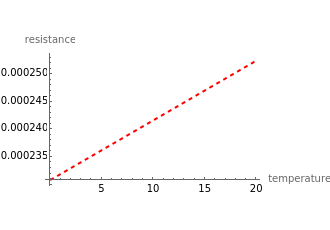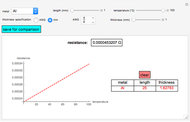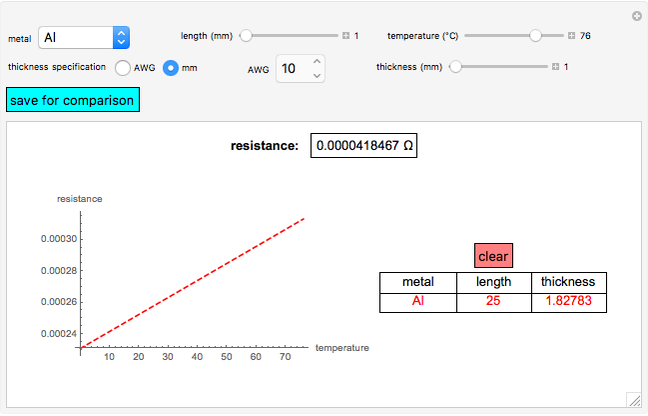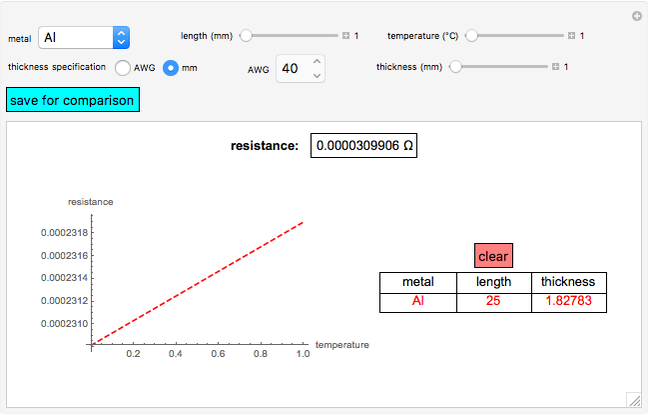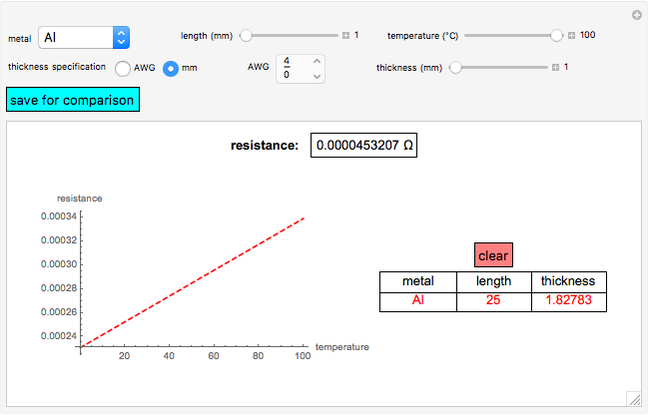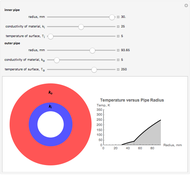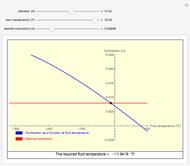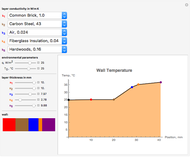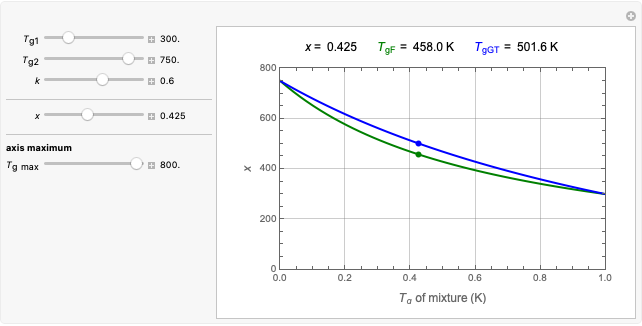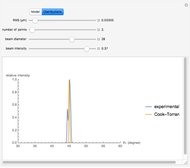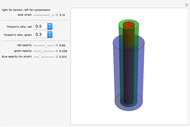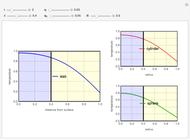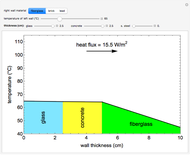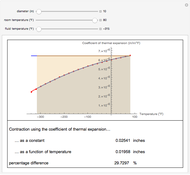Comparing Resistances of Wires of Different Compositions, Dimensions and Temperatures

Requires a Wolfram Notebook System
Interact on desktop, mobile and cloud with the free Wolfram Player or other Wolfram Language products.
Choose the material of a metal wire, its length (in mm), its diameter (in AWG or mm) and the temperature to determine the resistance of the wire.
[more]
Contributed by: Anmol Singh (July 2017)
Open content licensed under CC BY-NC-SA
Snapshots
Details
The resistivities (in  m) of the metals at 20° C are given in [1]. The temperature coefficients of resistance are given in [2].
m) of the metals at 20° C are given in [1]. The temperature coefficients of resistance are given in [2].
An initial plot is generated when the Demonstration is executed. This graph is overwritten when you enter/select a new metal, with its associated thickness and length.
A "clear" button erases all of the selected material and related properties and returns to the initial plot.
To include any other metal and obtain its resistance and temperature variation, enter the metal and related parameters in the Initialization Code section. That is, add a name in list g, resistivity in list ρ, the color for plotting in list B and the related temperature coefficient in list α.
References
[1] D. R. Lide (ed.), CRC Handbook of Chemistry and Physics, 83rd ed., Cleveland: CRC Press, 2002.
[2] R. Nave. "HyperPhysics." (Jul 27, 2017) hyperphysics.phy-astr.gsu.edu.