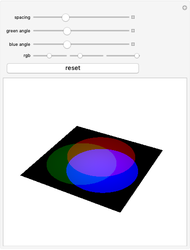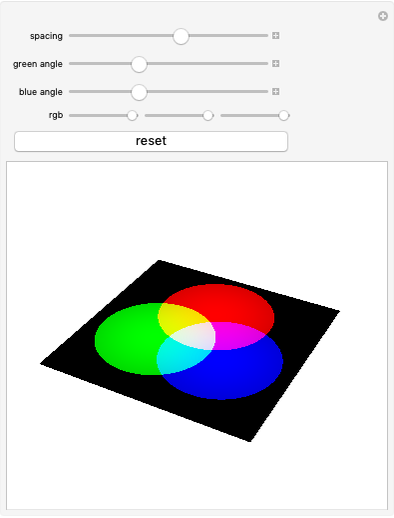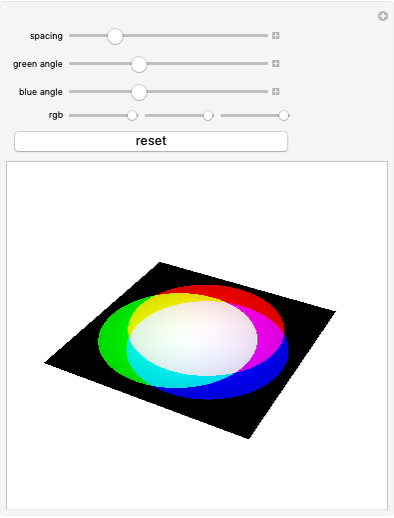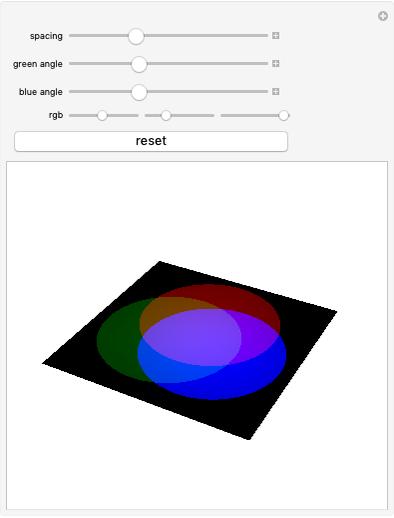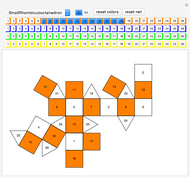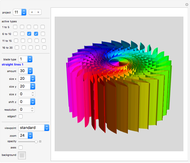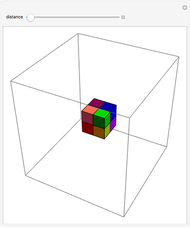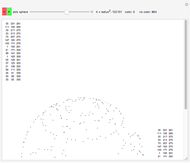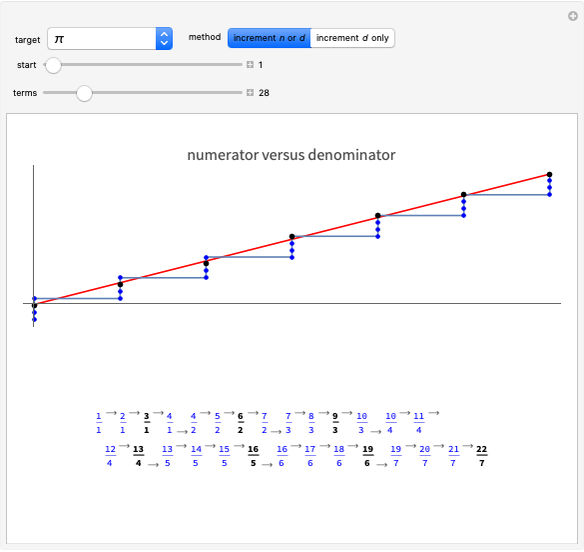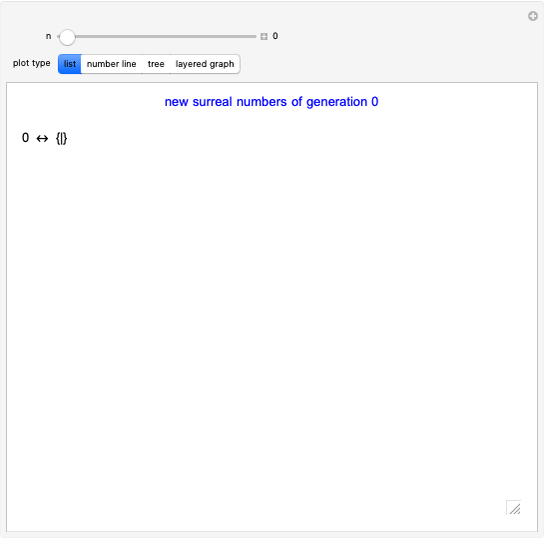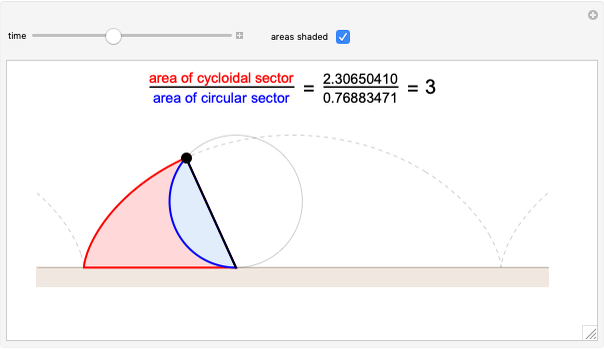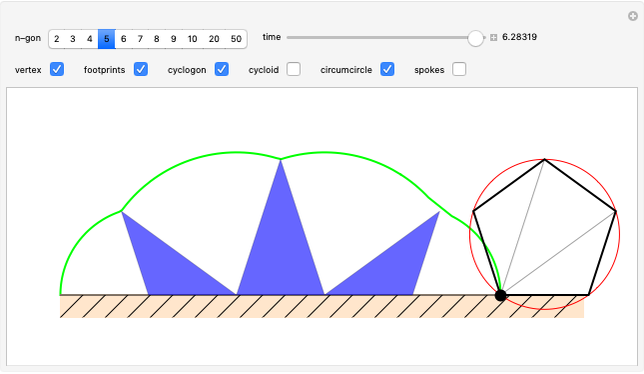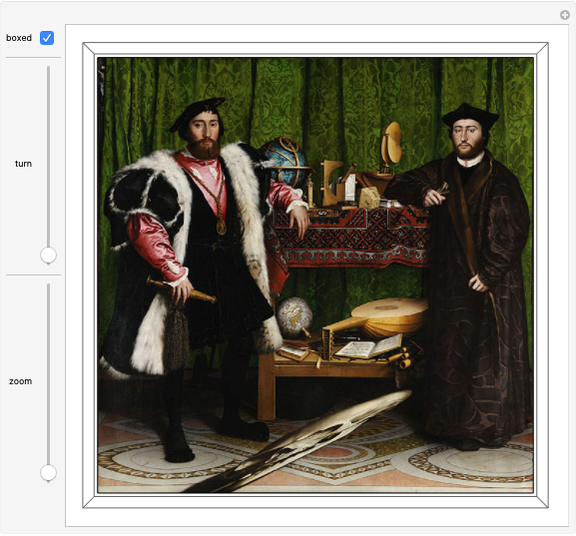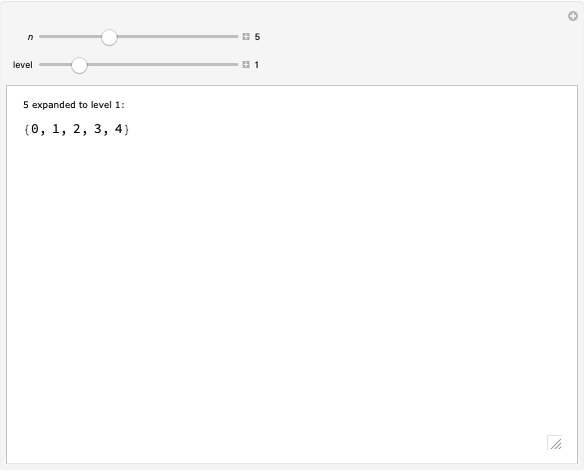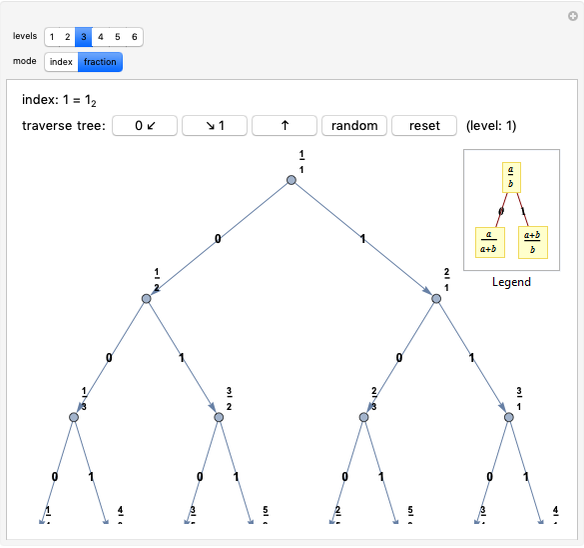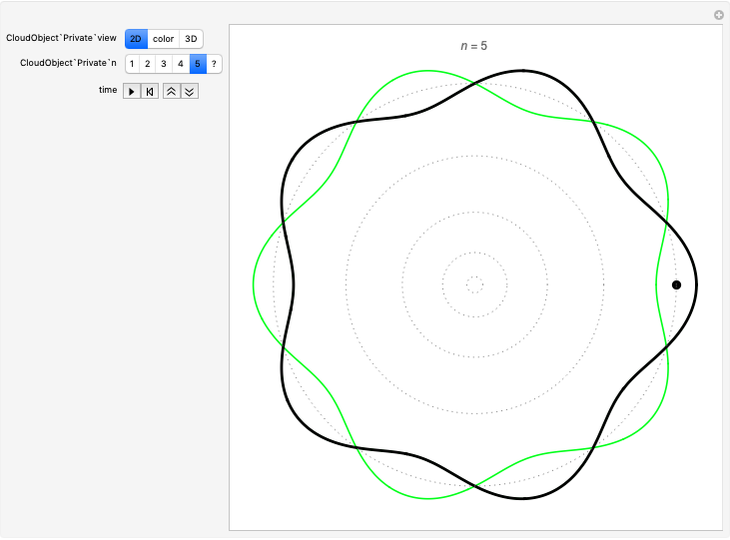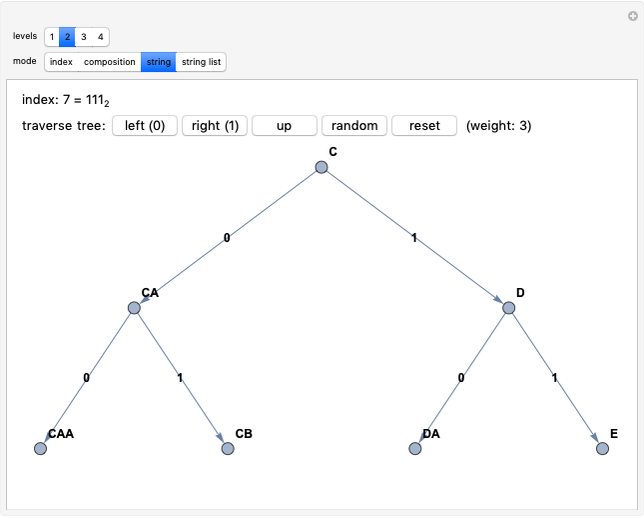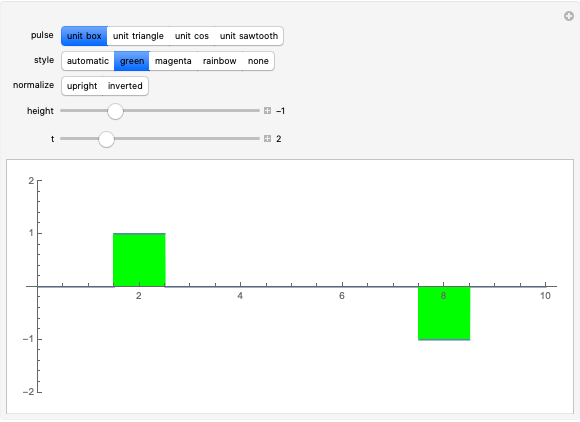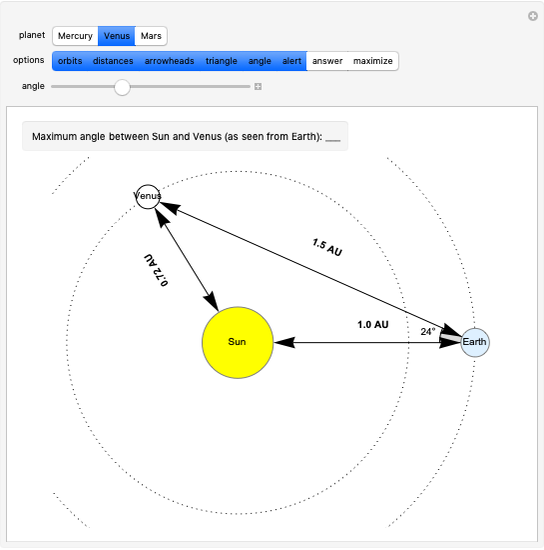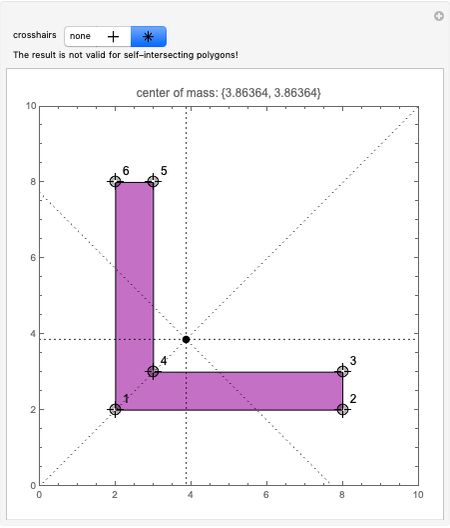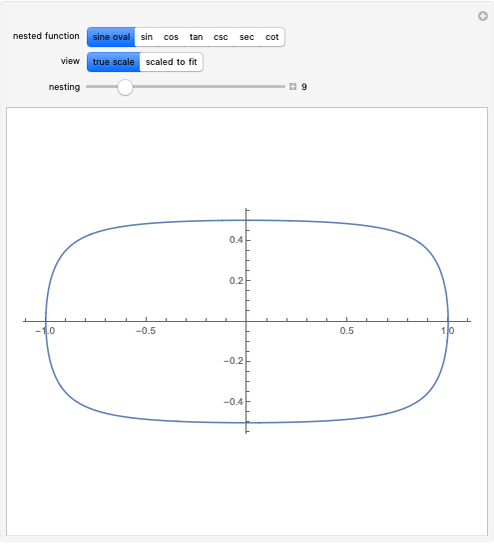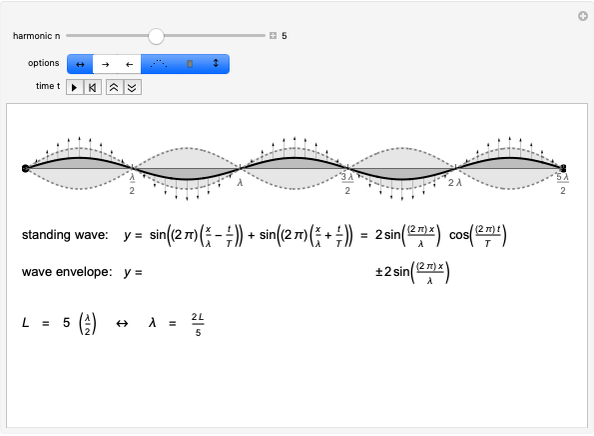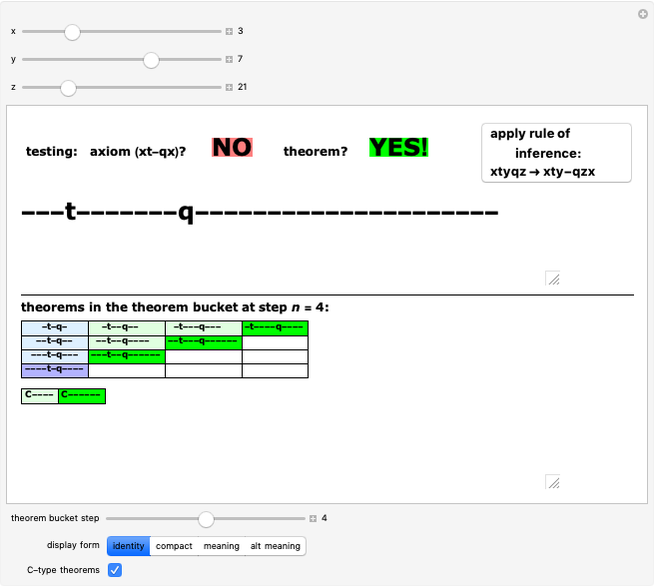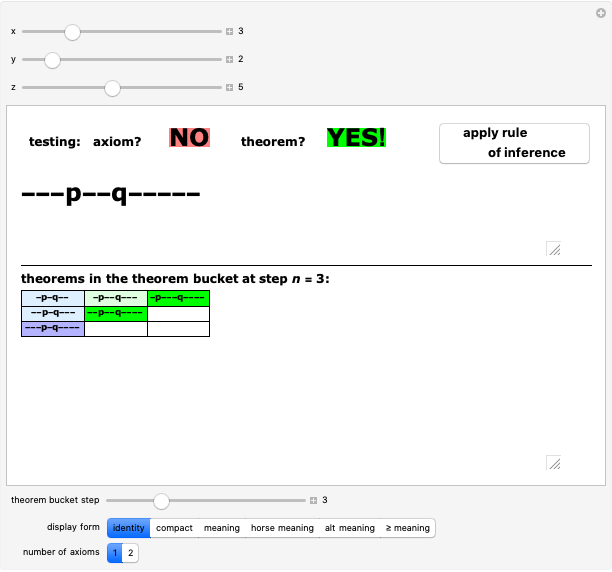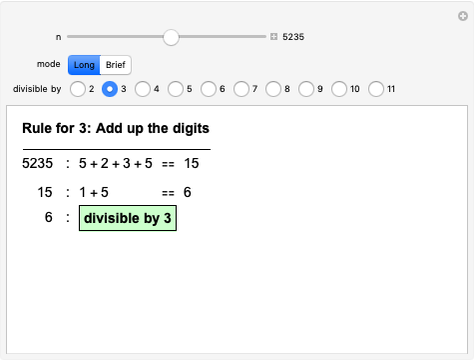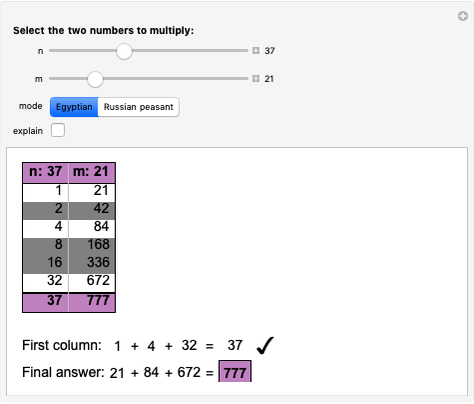Overlapping Light Colors

Requires a Wolfram Notebook System
Interact on desktop, mobile and cloud with the free Wolfram Player or other Wolfram Language products.
To human eyes, all colors of visible light can be reproduced by combinations of red, green, and blue light, so the RGB system for specifying colors has a physiological basis. Use the sliders to control the position and intensity of the three light beams to see the effects of their overlap.
Contributed by: Kenneth E. Caviness (June 2012)
Open content licensed under CC BY-NC-SA
Snapshots
Details
The RGB system for specifying colors is based on the fact that the retina of the human eye has three different types of photoreceptive cone cells, with sensitivity to different wavelengths. An arbitrary frequency of light excites the different types of cone cells to varying degrees, and so a combination of the red, green, and blue light can have the same effect. Pure yellow, for example, cannot be distinguished from the overlap of red and green.
Adjust the sliders to move the red, green, and blue spotlights around, changing their separation from the center of the screen, and moving the green and blue lights around on a circular path, closer or farther from the red light. Adjust the RGB sliders to change the intensity of the beams. The reset button returns all sliders to their original positions.
Permanent Citation