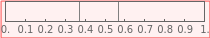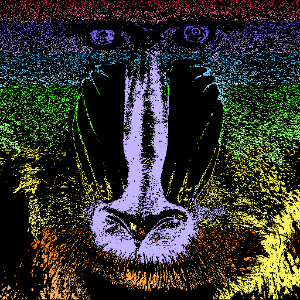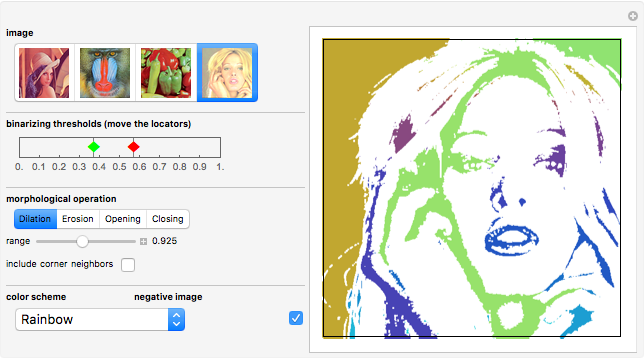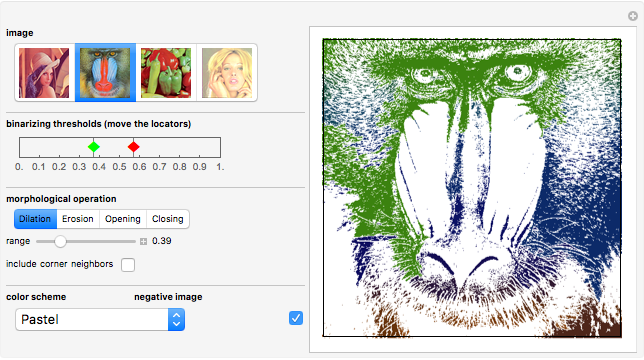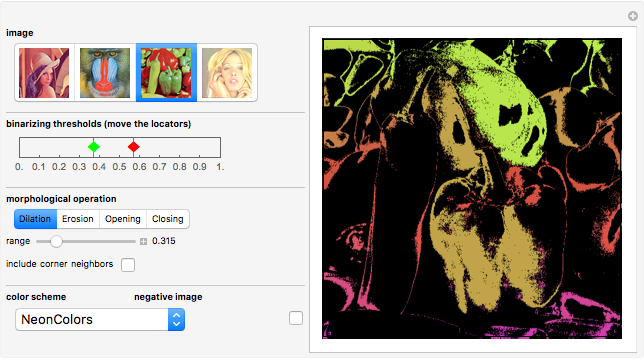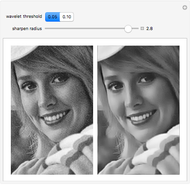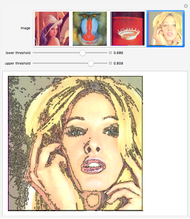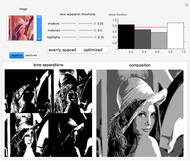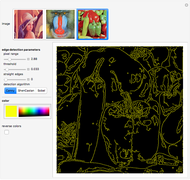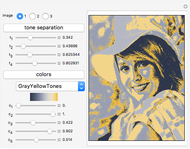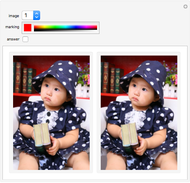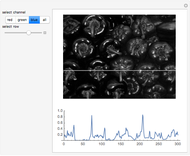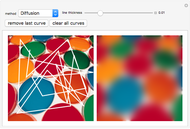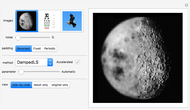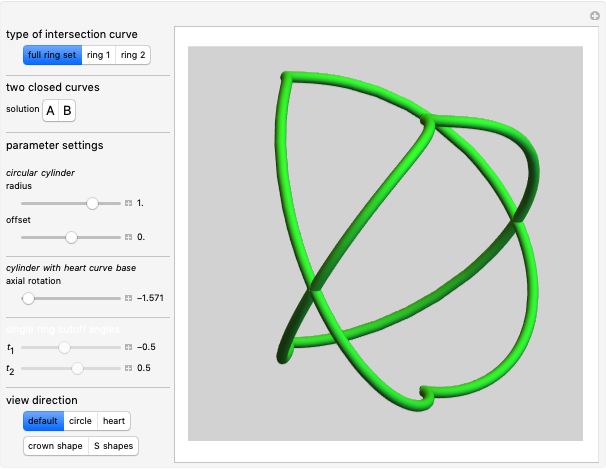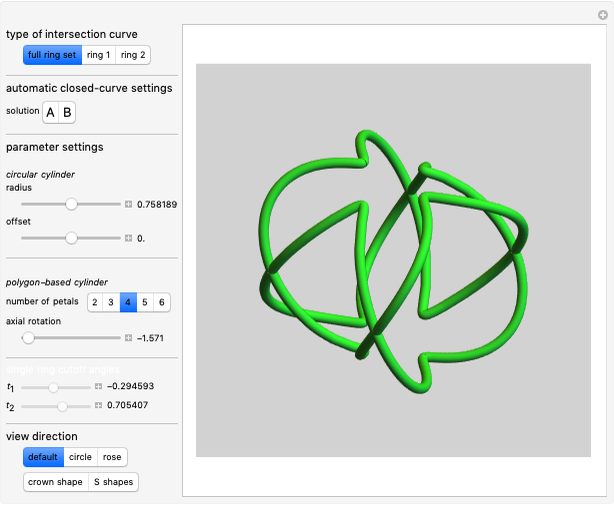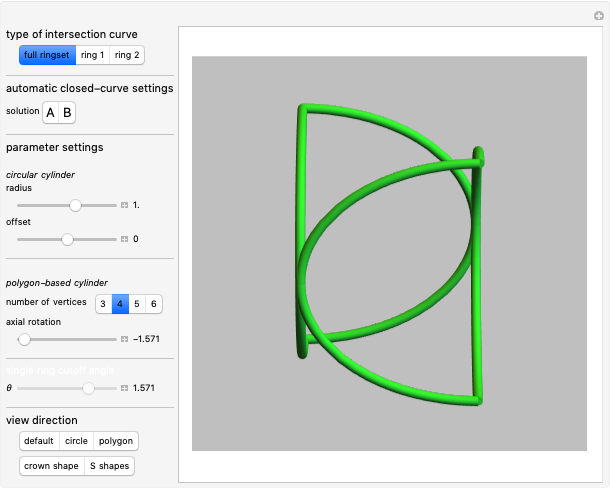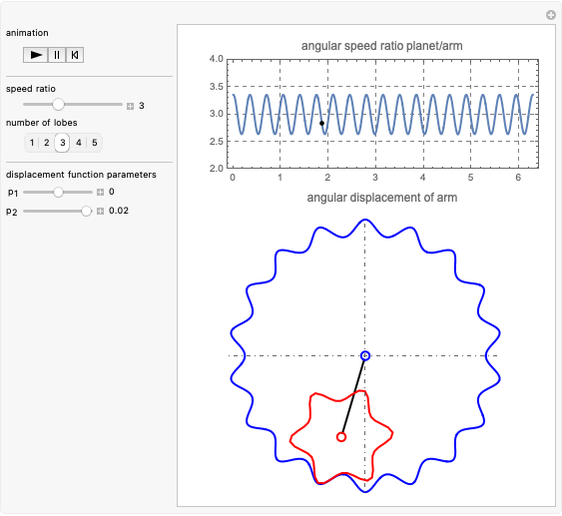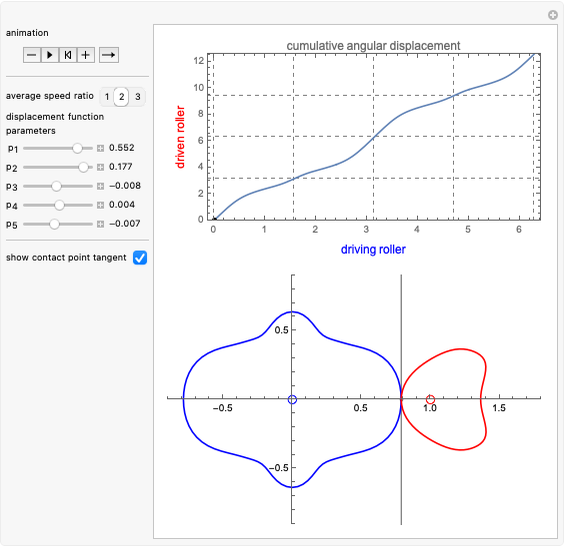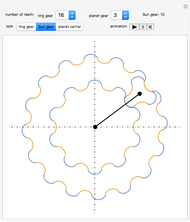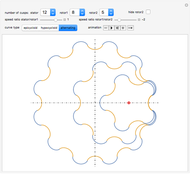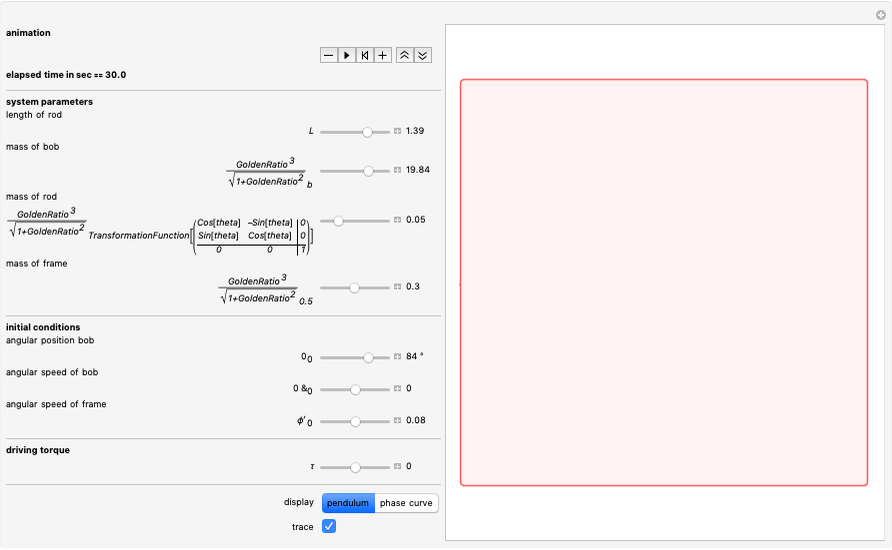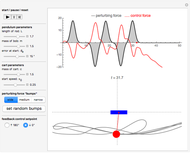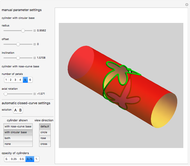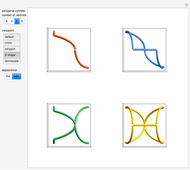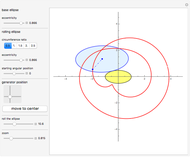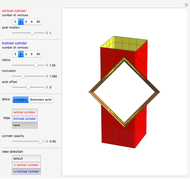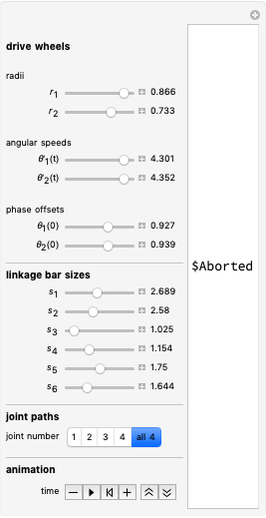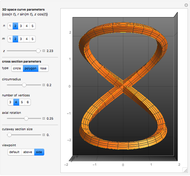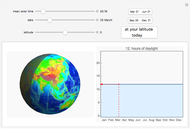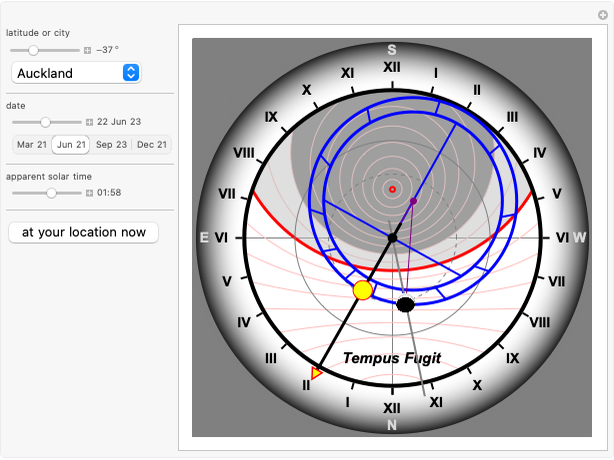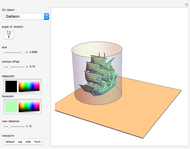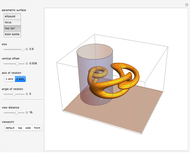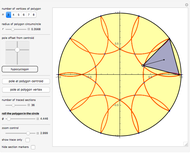Creating Posters from Photographic Images

Requires a Wolfram Notebook System
Interact on desktop, mobile and cloud with the free Wolfram Player or other Wolfram Language products.
This Demonstration creates a wide variety of posterlike images starting from photos and using the new image processing features of Mathematica 8.
[more]
Contributed by: Erik Mahieu (May 2011)
Open content licensed under CC BY-NC-SA
Snapshots
Details
Image segmentation based on tone separation is the conventional method for creating posters from photographic images; see the Demonstration "Posterization of Grayscale Images".
The new mathematical morphology features in Mathematica 8 allow a segmentation of the image based on morphological parameters. This gives a completely different kind of posterization.
The code for the duoSlider is based on the Demonstration "Effects of Bin Width and Height in a Histogram" by Brett Champion.
Permanent Citation
"Creating Posters from Photographic Images"
http://demonstrations.wolfram.com/CreatingPostersFromPhotographicImages/
Wolfram Demonstrations Project
Published: May 10 2011