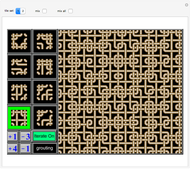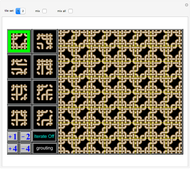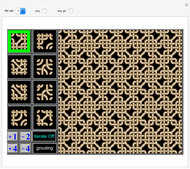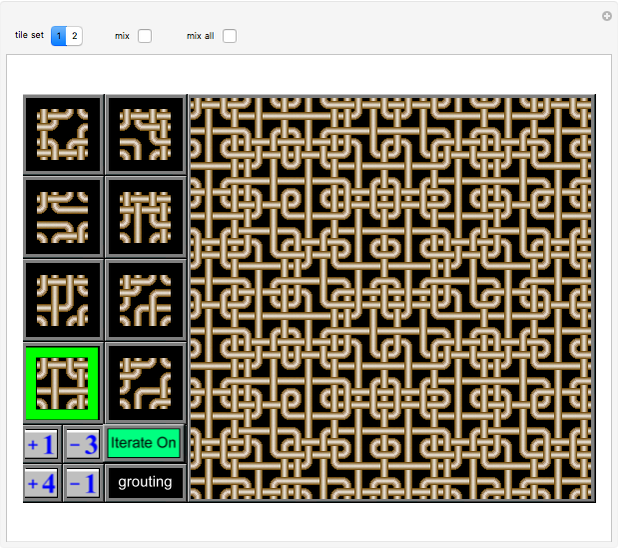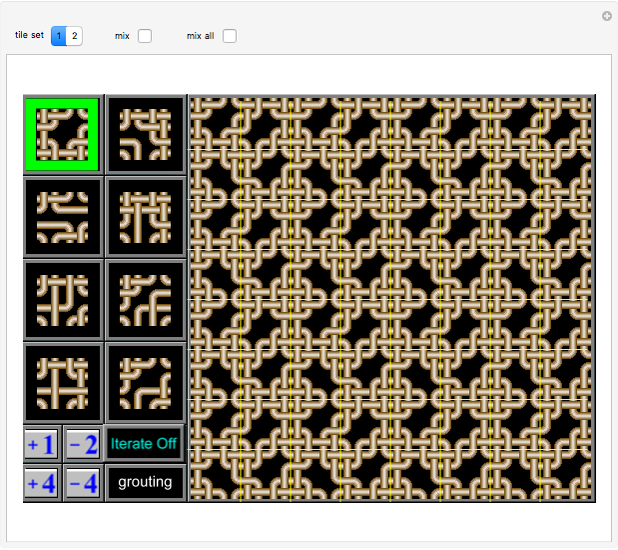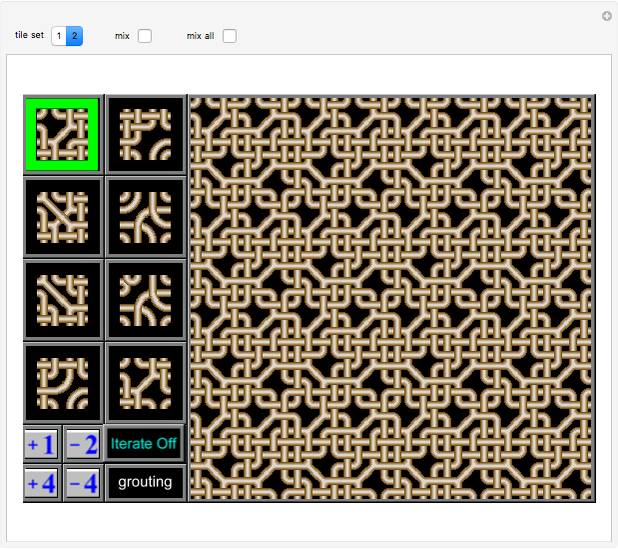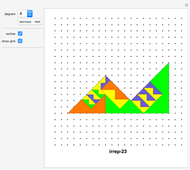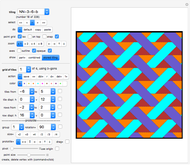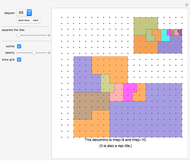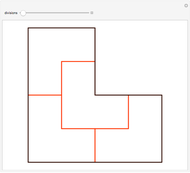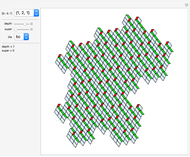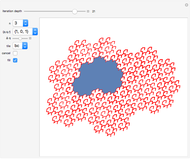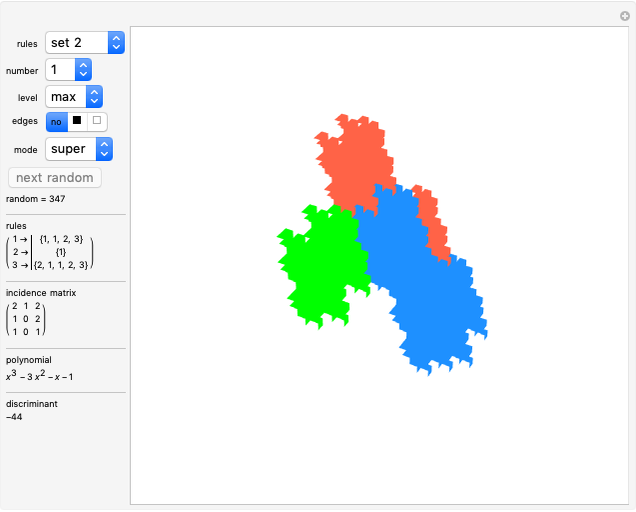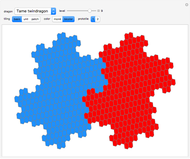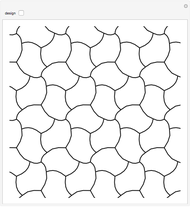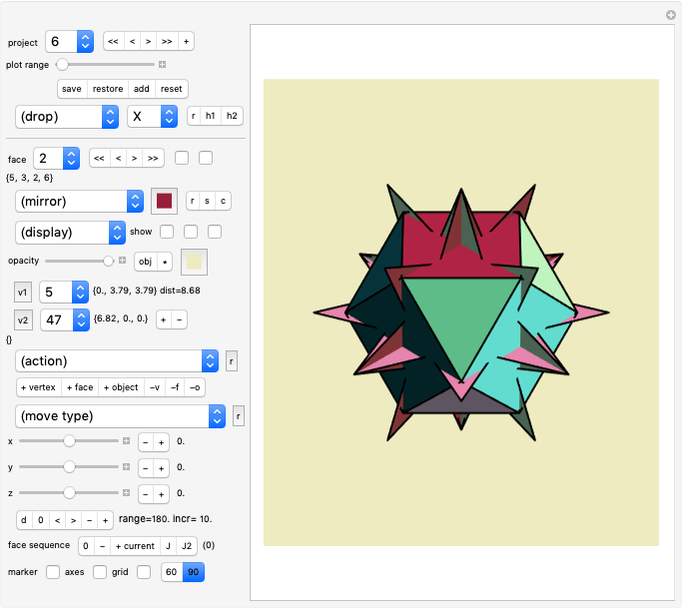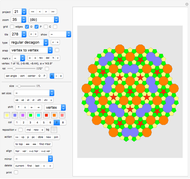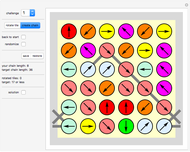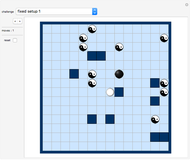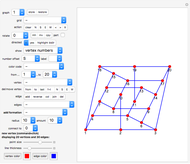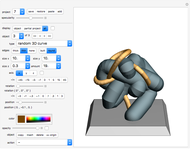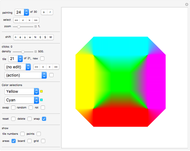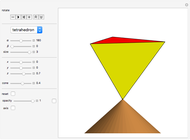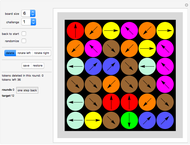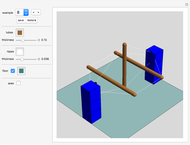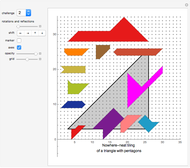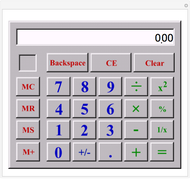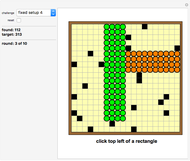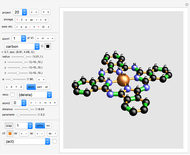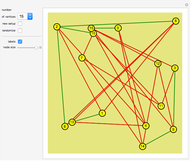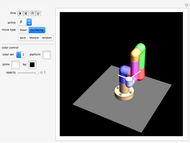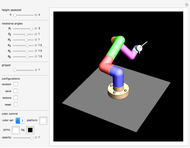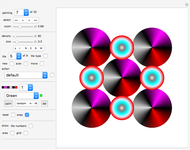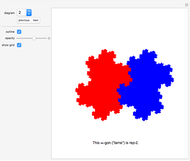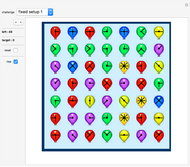Escher's Method Applied to Created Celtic Designs

Requires a Wolfram Notebook System
Interact on desktop, mobile and cloud with the free Wolfram Player or other Wolfram Language products.
Click a tile on the left to change the motif.
[more]
Contributed by: Karl Scherer (October 2014)
Open content licensed under CC BY-NC-SA
Snapshots
Details
Click one of the eight tiles on the left. The system creates a pattern that uses copies of 2×2 arrangements of this tile.
The numbers at the bottom-left show how this 2×2 assembly is constructed:
1 means that the tile is unchanged;
2 means it is rotated 90°;
3 means it is rotated 180°;
4 means it is rotated 270°.
A minus sign means that the image is mirrored horizontally before it is rotated.
Click a number or a sign to change it. The resulting pattern is reconfigured automatically.
You can also click any tile of the finished pattern to rotate the tile individually.
Further Use for These Patterns
These Celtic designs could be easily created by a 3D printer to produce new types of woven and interlaced sewing materials, surface covering structures, table cloths, and so on.
Option "Iterate On/Off"
When this option is switched off (which it is by default), the system creates a pattern that uses copies of 2×2 arrangements of this tile, as described above.
When this option is switched on, the desired rotations are first individually executed for each tile of the 2×2 pack (as in the "Iterate Off" case), then for the 2×2 packs, then again for 4×4 packs. This function creates very complicated patterns.
Option "grouting"
Click it to see the rims of the tiles drawn in yellow. Click again to hide the grouting.
Option "mix"
Click it to fill the board with random rotations of the selected tile (the one with the yellow frame). In this case, the rotation controls at the lower-left border are ignored.
Option "mix all"
Click it to fill the board with random rotations of any of the tiles. In this case, the rotation controls at the lower-left border are ignored.
History
This game was published previously as the Zillions game "Escher 9 - Celtic Designs" by the same author.
M. C. Escher invented the method of turning a stamp 90 degrees after each stamping, and to do so with 2×2 packs and 4×4 packs of tiles. This method creates non-repetitive tilings.
Permanent Citation
"Escher's Method Applied to Created Celtic Designs"
http://demonstrations.wolfram.com/EschersMethodAppliedToCreatedCelticDesigns/
Wolfram Demonstrations Project
Published: October 20 2014