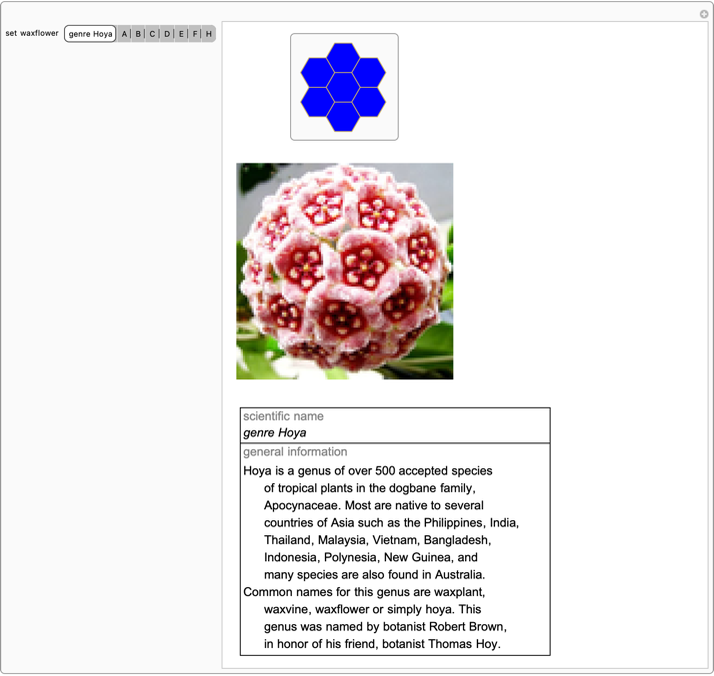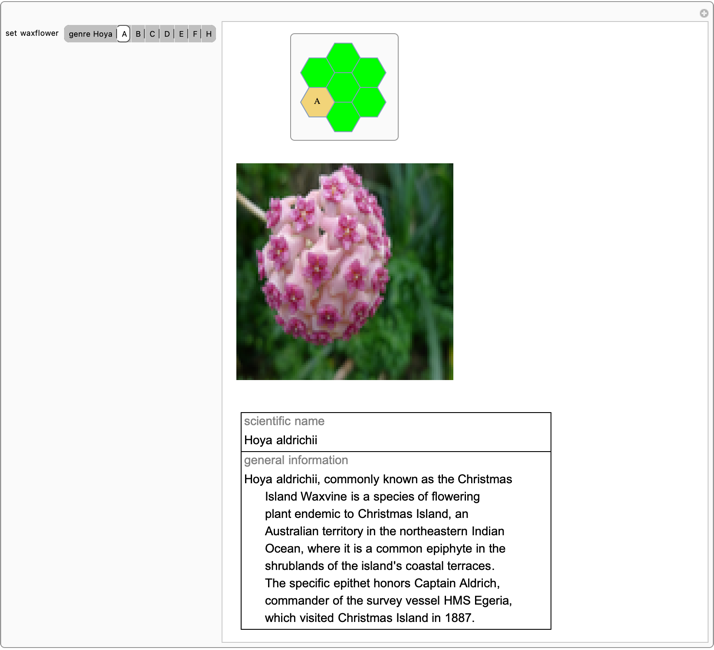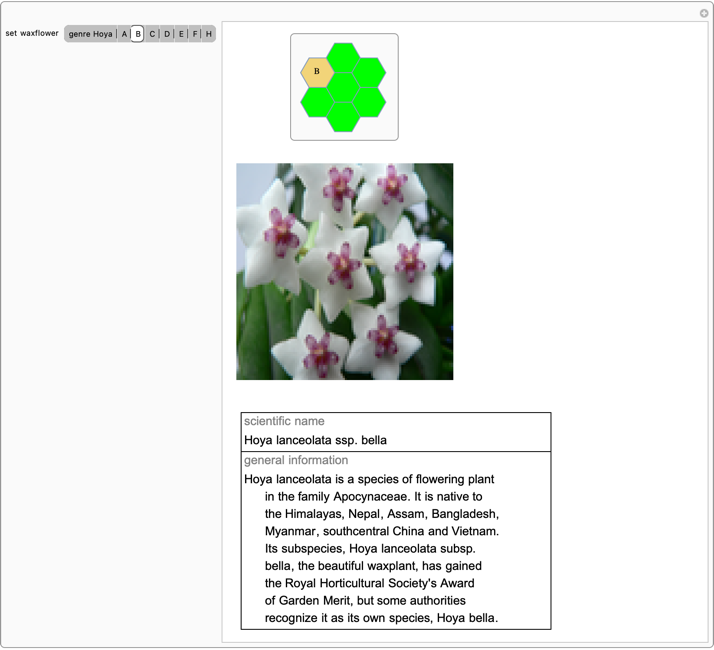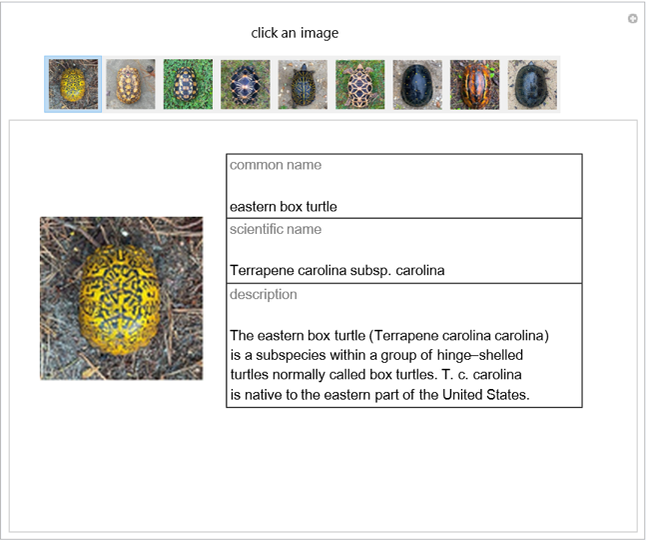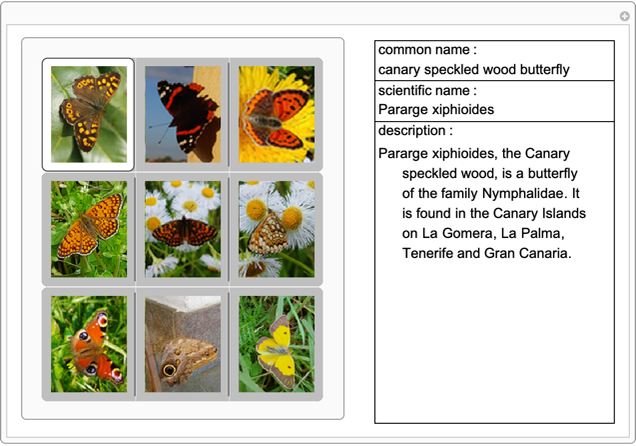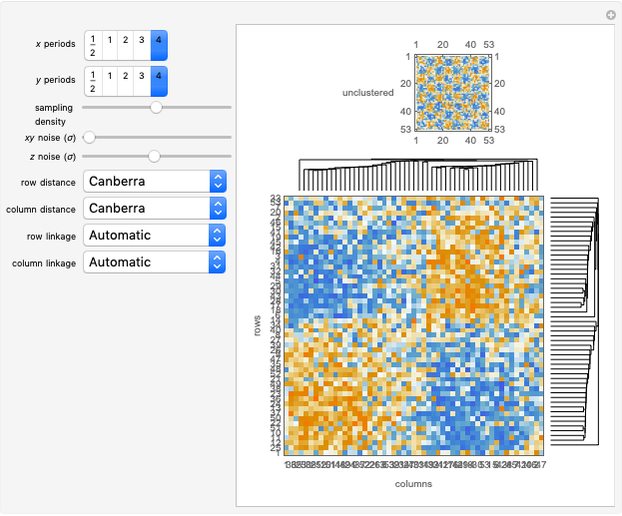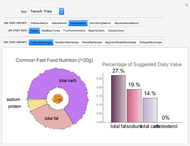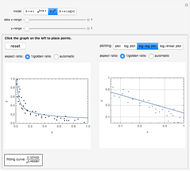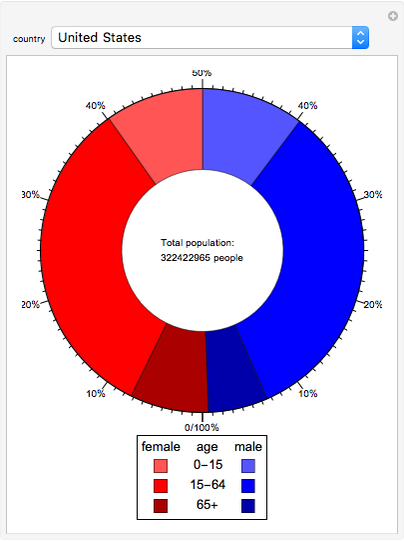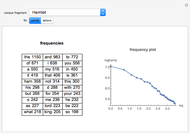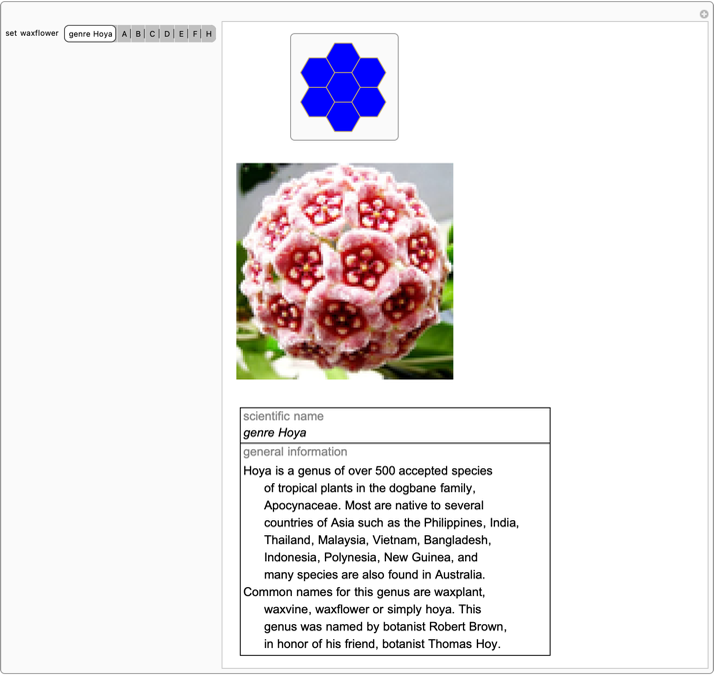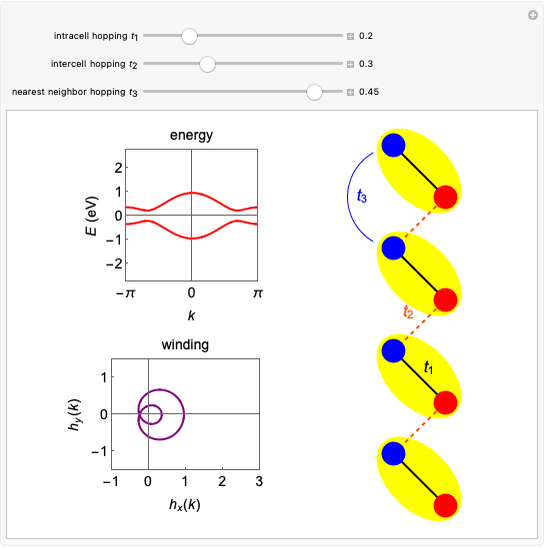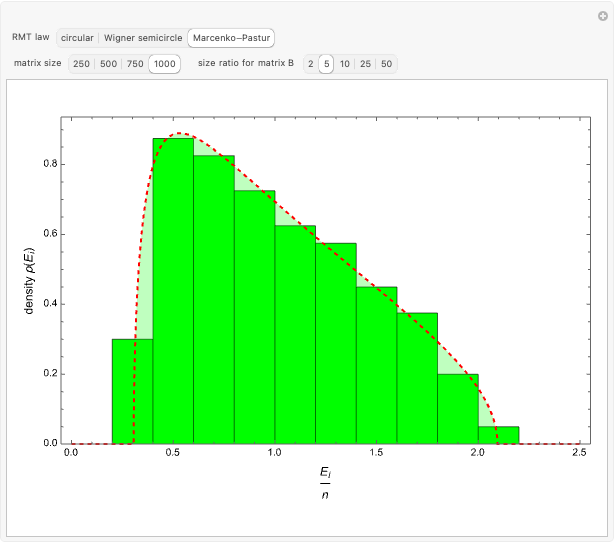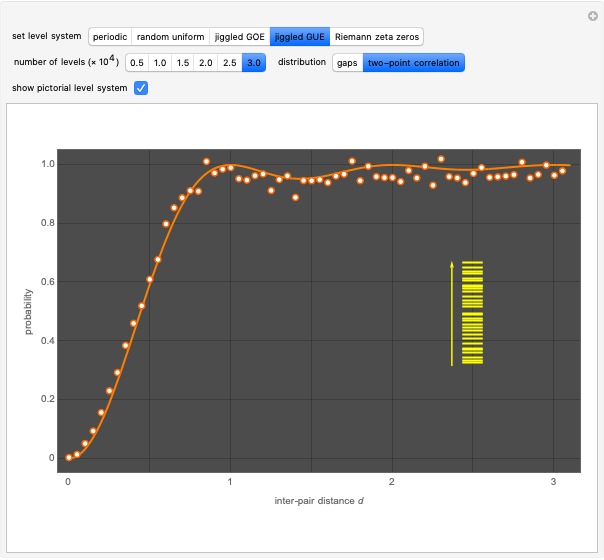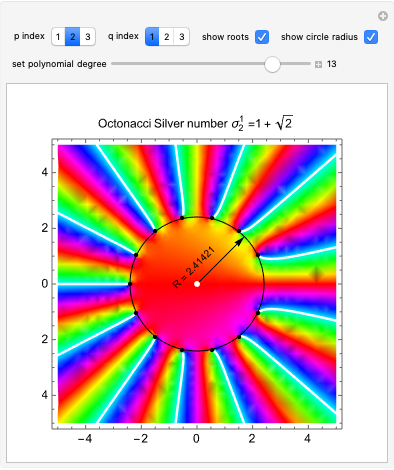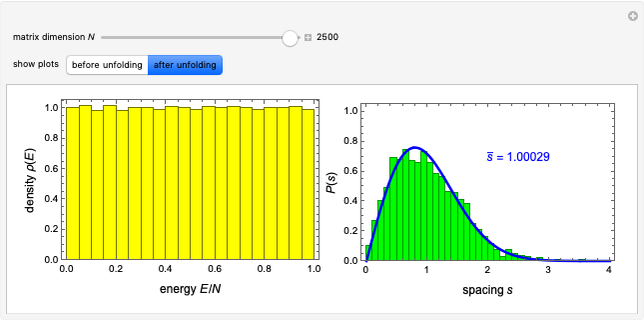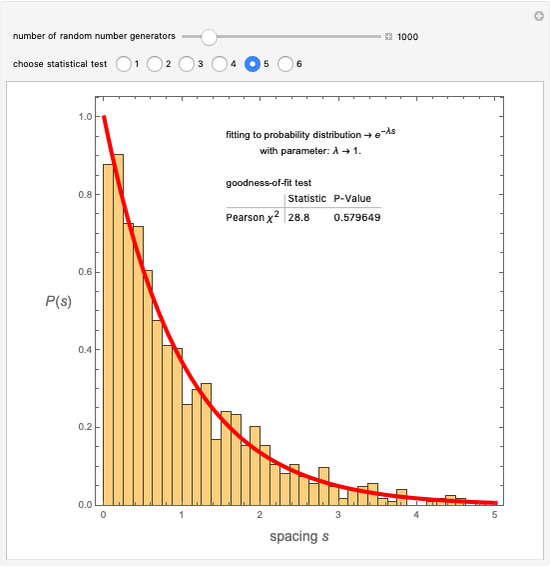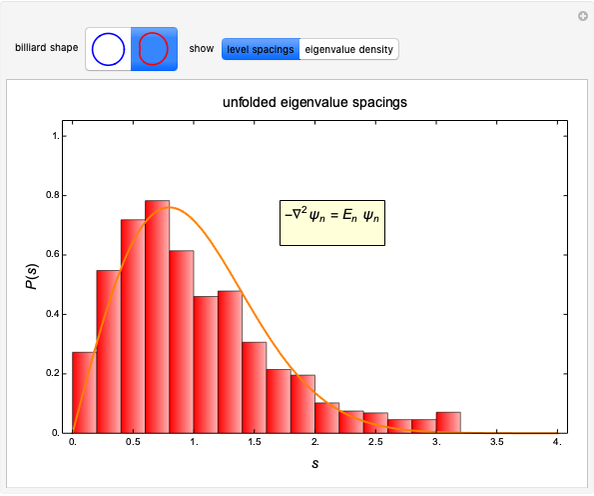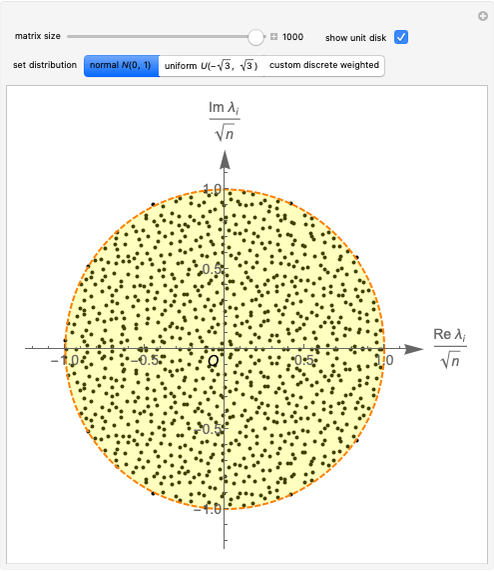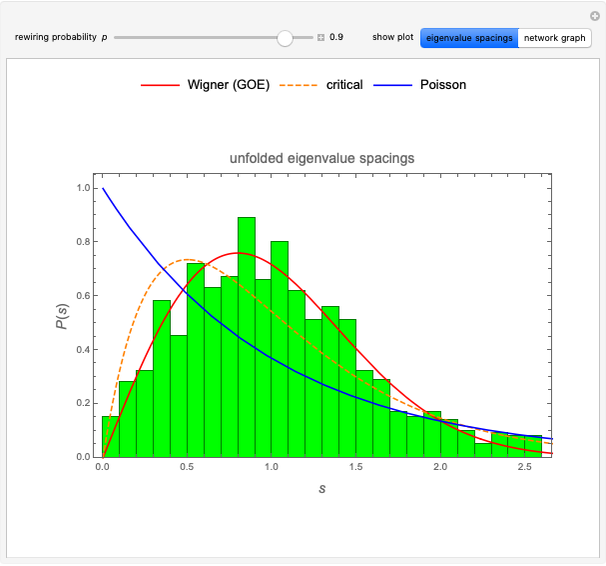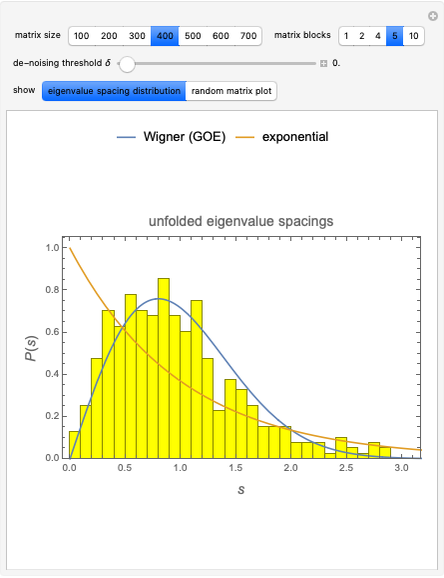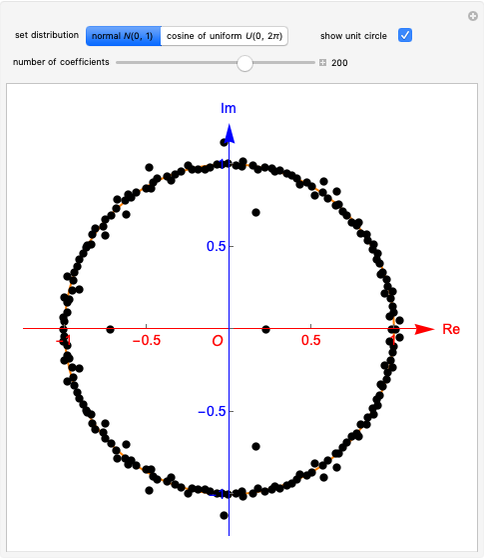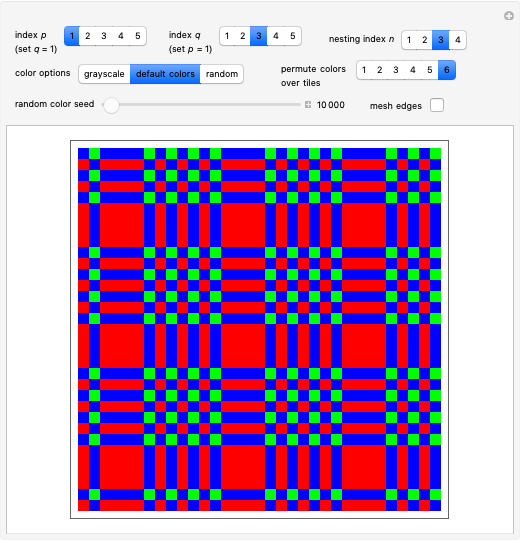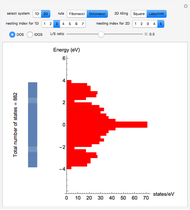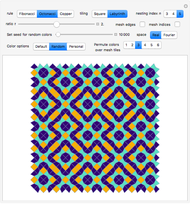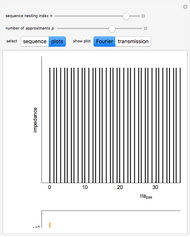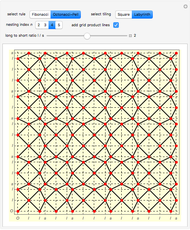Exploring the Botany of Waxflowers with Wolfram Language Fancy GUIs

Requires a Wolfram Notebook System
Interact on desktop, mobile and cloud with the free Wolfram Player or other Wolfram Language products.
This Demonstration illustrates a rich graphical user interface (GUI) with different controls by using both the Manipulate and ClickPane Wolfram Language functions. Different waxflower species that belong to the taxonomical genre Hoya can be displayed along with relevant information. To select a species, you can either click any hexagonal tile in the top-left corner of the Manipulate output, or use the A to H setter buttons in the Manipulate panel. The chosen hexagon tile is highlighted in yellow and the unselected tiles appear green.
[more]
Contributed by: Jessica Alfonsi (June 13)
(Padova, Italy)
Open content licensed under CC BY-NC-SA
Details
References
[1] "VoronoiMesh as a TogglerBar." (Mar 17, 2023) mathematica.stackexchange.com/questions/212664/voronoimesh-as-a-togglerbar.
[2] "Creating a Hexagonal Lattice with VoronoiMesh." (Mar 17, 2023) mathematica.stackexchange.com/questions/212624/creating-a-hexagonal-lattice-with-voronoimesh.
[3] Wikipedia. "Hoya (plant)." (Mar 17, 20232) en.wikipedia.org/wiki/Hoya_(plant).
Snapshots
Permanent Citation