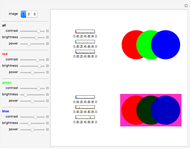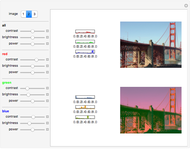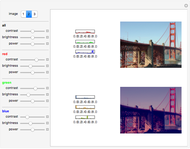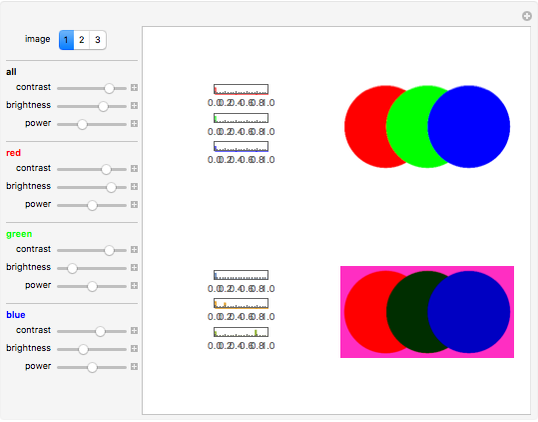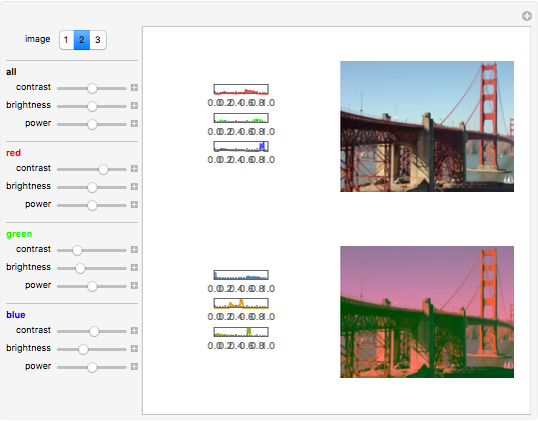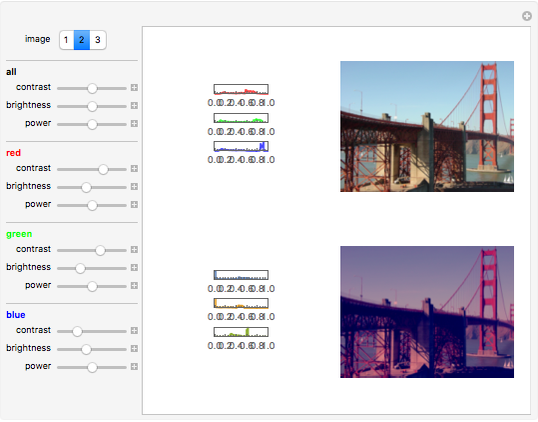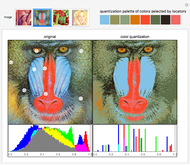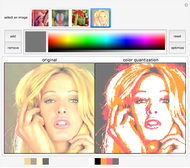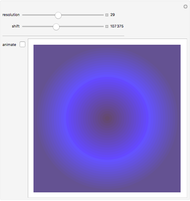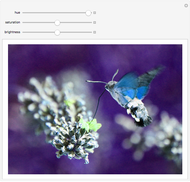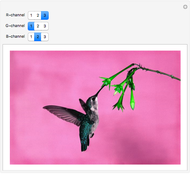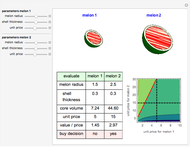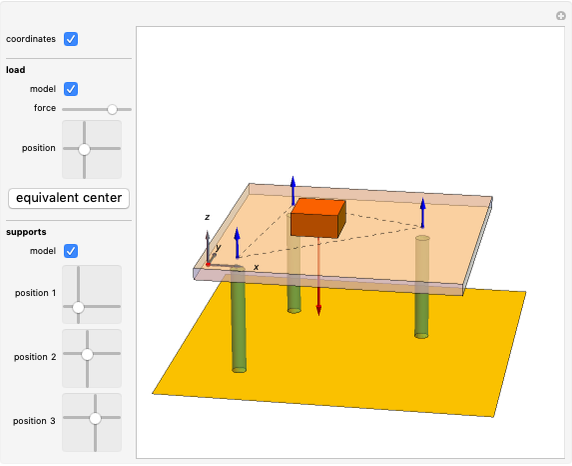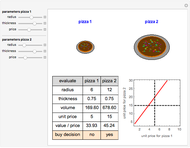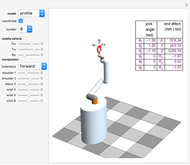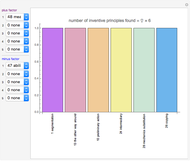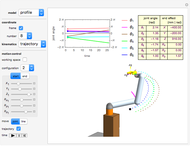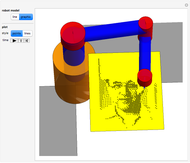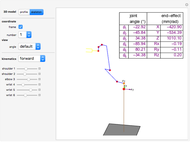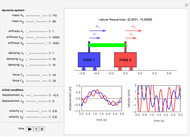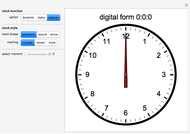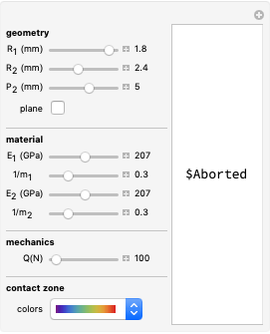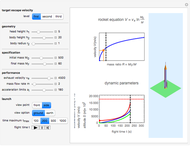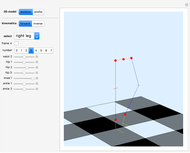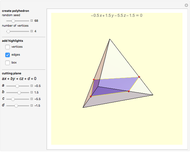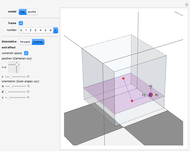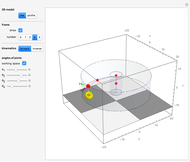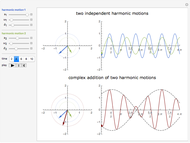Adjusting RGB Color of Image

Requires a Wolfram Notebook System
Interact on desktop, mobile and cloud with the free Wolfram Player or other Wolfram Language products.
Our vision is sensitive to colors even if there is only a subtle change. Everyone has different tastes and experiences that affect their perception and identification of colors. For example, we commonly use a blue sky to represent a shining morning, a golden sunset as a beautiful dusk, and dark gray for a rainy day. This Demonstration lets you change the RGB color either for all the values together or separately to adjust your image.
Contributed by: Frederick Wu (March 2011)
Open content licensed under CC BY-NC-SA
Snapshots
Details
detailSectionParagraphPermanent Citation
"Adjusting RGB Color of Image"
http://demonstrations.wolfram.com/AdjustingRGBColorOfImage/
Wolfram Demonstrations Project
Published: March 22 2011